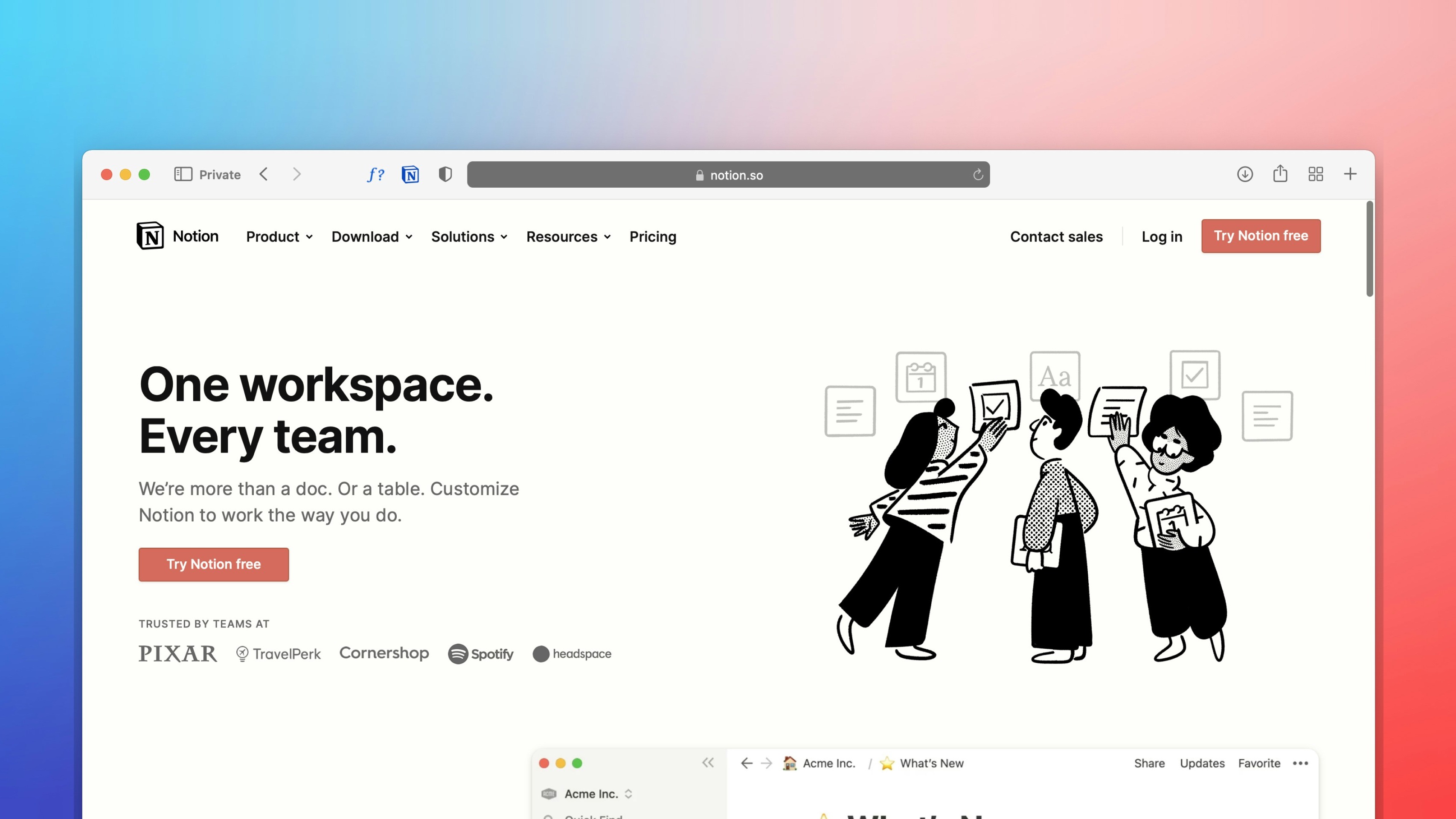 Freelancer tips
Freelancer tips Notion: What It Is, What It’s For, and How to Use It in Your Daily Life
Want to better organize your life and work? Notion can help boost your productivity. Click here to discover what this software is and what it’s used for.



Time, organization, and efficiency are aspects that make a difference in freelance work.
For this reason, it's often necessary to seek extra support to help us keep everything under control. And ClickUp is perfect for that, as it's one of the most complete platforms on the market to simplify workflows.
If you don’t want to get lost in the chaos, stick around and discover what ClickUp is, what its features are, and how you can start using it.
It’s a software company founded in 2017 for planning, coordinating, and supervising any type of project. Its flexible structure allows each freelancer to adapt the workspace according to their needs, whether for simple projects or complex workflows.
Unlike other tools for making schedules or managing tasks in isolation, ClickUp offers a unified solution. It brings together multiple functions in one environment to schedule tasks, facilitate collaboration, and improve operational efficiency.
ClickUp's main goal is to optimize daily work without having to rely on different apps.
In general terms, it’s used to:
Create task lists.
Delegate functions.
Set deadlines.
Share documents.
Chat with your team.
Visualize real-time progress through boards and schedules.
All without losing sight of the details that make the difference in each project. But how does ClickUp work?
It’s like a workspace, but digital, with a structure based on customizable hierarchies. That is, you can organize your projects, tasks, and priorities in one place.
In addition to creating workspaces, you can create folders, lists, and whatever else you need to keep detailed control. For example, every activity you have per client, project, or service type.
The system adapts to your style and syncs in real-time to keep you organized, even if you work from different devices. Likewise, it allows you to automate repetitive tasks and centralize communication, which helps save time.
As a freelancer, you need a platform that adapts to your pace and lets you work clearly—ClickUp can do that and more.
What sets it apart from other software of its kind? Let’s see.
ClickUp Features:
Customizable hierarchical structure. You can organize your work by spaces, folders, lists, and tasks.
Efficient task management. Allows you to add descriptions, subtasks, tags, priorities, and due dates to maintain full control of each project.
Time tracking. Like software such as Toggl Track, ClickUp records how many hours you spend on each task.
Smooth collaboration. Offers the ability to share, leave comments, mention other collaborators or clients, and keep all communication centralized.
Customizable. If you want it to work according to your preferences, just adjust the design, notifications, fields, and views.
ClickUp is also one of the top programs for Gantt charts due to its versatility.
Given its ease of adapting to different types of projects, it’s useful for a wide variety of freelancers—from sales and marketing teams to content creators and writers.
Here are some user profiles:
Freelancers working with several clients at once who want to keep each delivery organized, with clear dates and well-defined tasks.
Project managers can use it to keep all execution phases under control.
Professionals looking for structure to accurately record their activities, goals, and progress.
Teams collaborating from different locations, as it offers a collaborative environment and integrates with essential tools for remote work.
Freelancers working on the same project and needing to keep the entire workflow centralized.
The reality is that almost anyone can benefit from ClickUp—from independent professionals to small startups and large companies.
Like many other apps, ClickUp can boost your productivity, but there are also aspects that may not suit your way of working. That’s why we need to mention both its strengths and possible limitations.
ClickUp Pros and Cons:
Pros
Brings all work together in one place (tasks, projects, notes, communication), avoiding the need for multiple tools at once.
You can work from the mobile app, browser, or desktop version.
Real-time syncing.
Automates time-saving tasks (like moving tasks or sending reminders).
Fully functional free plan for most independent professionals.
Includes reusable templates to create and save project or task structures.
Easily integrates with over 1,000 apps.
Cons
The large number of features can be overwhelming if you only need something simple.
It may be a bit complex to use at first.
ClickUp may be a bit challenging to start using due to its variety of features. But once you understand its structure and get familiar with its logic, it becomes a powerful weapon to organize your freelance work.
Here’s how to get started step-by-step:
1. Register. Go to clickup.com and create an account using your email. The process is fast and free, and gives you immediate access to your first workspace panel.
2. Create your workspace. The next step is to create a workspace. This will be your main environment to manage everything. You can name it after your professional name, personal brand, or project type.
3. Add your collaborators (if any). If you work with other freelancers or want a client to view project progress, invite them to join by email.
4. Start creating tasks. Begin by registering tasks for your next project: from the most general to the small steps. You could also add deadlines, group tasks by client, and set priorities to stay on track.
5. Customize your views. ClickUp lets you view your tasks in different ways: list, Kanban board, calendar, or Gantt chart style. Choose the view that best suits your work style.
6. Connect other tools you already use. If you use Slack, Zapier, or other apps, you can integrate them with ClickUp to keep everything connected and reduce effort.
7. Start working and collaborating. Use the comment, doc, and chat systems to track progress, take notes, or exchange ideas with collaborators. This way, your entire work history remains saved and organized.
Everything you do in ClickUp can be adjusted to reflect how you work—not the other way around.
This means if you use it well, you’ll be able to adapt the workflow based on the type of projects you manage.
Let’s say you often work on similar projects—like managing social media—create reusable templates. This way, you won’t have to start from scratch each time and will maintain consistency in your work.
While many tasks are necessary, some tend to be repetitive. With ClickUp automations, you can set simple rules so they execute on their own and you can focus on the important work.
Don’t get overwhelmed with big goals. Instead, break them down into small, achievable tasks within ClickUp. Besides measuring progress, this will help you stay focused and adjust without too much stress.
To keep your workspace from getting chaotic, review it weekly. You can clean out old tasks, update dates, or reorganize priorities for a clear view of what you’re working on.
By now, we’ve made it clear what ClickUp is and what it’s for. Now, is ClickUp free? How much does it cost?
To start, you don’t need to invest anything if you begin with the free plan, which includes many useful features. But if you want to grow with the platform as your workload grows, you can choose to pay for one of its subscriptions.
ClickUp Pricing:
Plan | Price | Ideal for |
Free forever | Free | Personal use or basic freelance work |
Unlimited | $7/month per user | Freelancers and small teams |
Business | $12/month per user | Medium-sized teams |
Enterprise | Custom quote | Large companies or advanced needs |
If you want to know what each plan offers, visit their pricing section.
Do you work with clients in the United States?
Create a USDc (digital dollar) account with DolarApp and use it to receive payments from abroad.
With us, you won’t pay high fees or deal with complicated banking processes. Instead, you’ll receive payments in a secure digital account and be able to convert them to local currency with a competitive exchange rate.
What are you waiting for? Download DolarApp and open your USDc account today.

Os países têm fronteiras. Suas finanças, não mais.
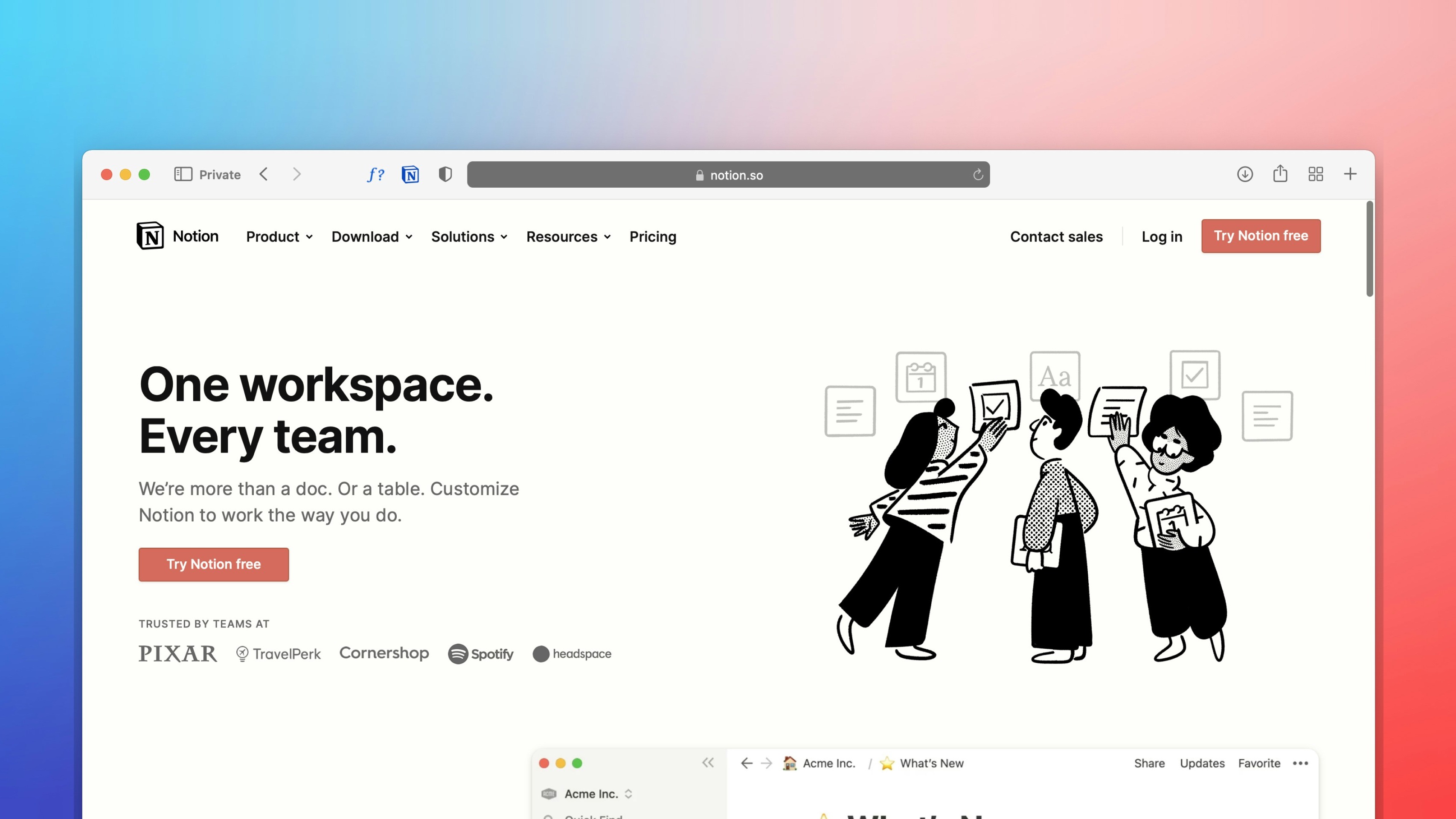 Freelancer tips
Freelancer tips Want to better organize your life and work? Notion can help boost your productivity. Click here to discover what this software is and what it’s used for.

 Freelancer tips
Freelancer tips Project chaos? Learn how Trello can help you organize tasks and improve your productivity.


