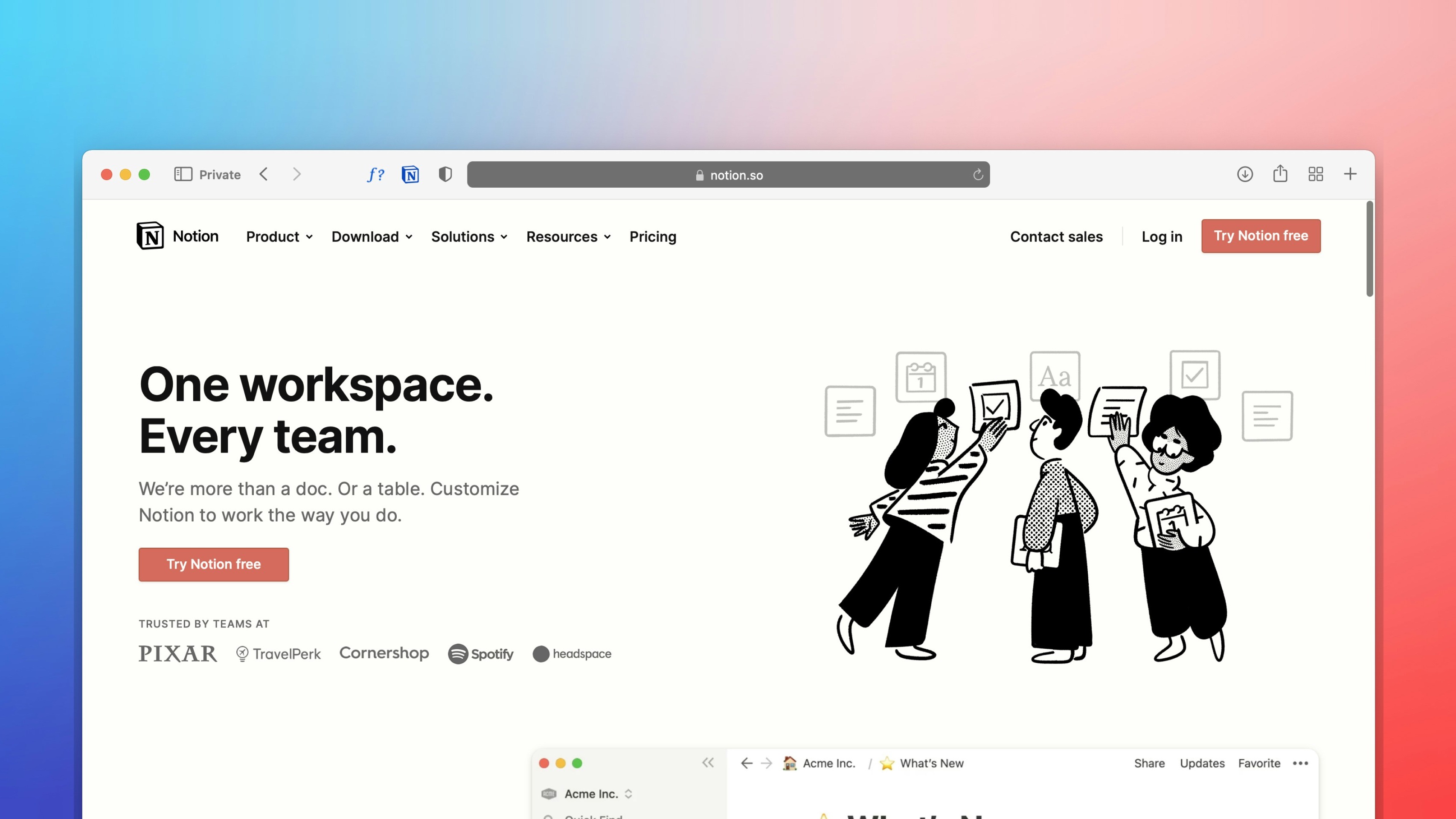 Freelancer tips
Freelancer tips Notion: What It Is, What It’s For, and How to Use It in Your Daily Life
Want to better organize your life and work? Notion can help boost your productivity. Click here to discover what this software is and what it’s used for.



A freelancer’s success often depends on finding the right space to connect with clients or showcase their talent, because everyone’s goals and dynamics can differ. We’ll see that in this Freelancer.com vs. Behance comparison.
Freelancer.com brings together millions of active employers ready to hire freelancers according to their needs, with immediate and varied projects. Meanwhile, Behance promises global visibility and long-term opportunities.
Which one better suits your objectives?
Check out their differences, fees, advantages, and more in this post. By the end, you’ll have a fresher idea of which may be right for you.
Both Freelancer.com and Behance offer unique solutions to work from home. And while each is designed for independent professionals, there are notable differences worth mentioning.
Freelancer.com is a well-known platform where small and medium-sized enterprises can hire freelancers. At the same time, it offers independent professionals a way to actively search for projects and clients.
Behance, on the other hand, is a freelance portfolio platform where you can showcase your skills. It’s like a display window where you stand out creatively and attract potential clients over the long run.
Below are the most relevant differences between Freelancer.com vs. Behance:
Freelancer.com | Behance | |
What’s their focus? | Connecting freelancers with specific, time-bound projects. | Show creative portfolios and attract clients. |
Type of projects | Tasks with defined goals and deadlines. | Creative works exhibited as examples of skills. |
How to find work | Bidding on posted projects and sending proposals. | Offering freelance services, sending proposals. |
Kinds of freelancers | All kinds of professionals across many fields. | Mainly creative people such as designers and artists. |
Opting for Freelancer.com might be the right decision if you want a system that leads to quick earnings. First, because the site posts thousands of gigs daily; second, it caters to multiple specialties so you can find opportunities matching your skills.
This platform allows freelance work in both technical/professional spheres and creative fields.
Meanwhile, Behance is a community for those in creative pursuits who want a long-term portfolio presence. It focuses on projects in art and design.
Here are the areas in which you can find freelance work on both platforms:
Freelancer.com | Behance |
Editing. Graphic design. Web development. Animation. Programming. Writing. Consulting. Translation. App development. | Drawing. Graphic design. Web design. Architecture. Animation. Illustration. Photography. Industrial design. Art direction. |
Indeed, using Behance means joining the world’s largest creative network, allowing you to reach a broad audience. Another plus is not having to just wait for clients—you can earn money in other ways as well.
This freelance platform lets you be proactive in applying for jobs, as well as sell downloadable digital products. However, it’s still more suitable for working from home in creative sectors.
Operating in over 247 countries, Freelancer.com brings multiple perks, including:
Search for projects by language and region. If you only want jobs in Spanish, you can use filters by language or geography.
Diverse projects and categories. Covering many fields, it offers opportunities for different professional profiles.
Participate in contests. Another way to earn on this freelance platform is through client-held contests, giving you a chance to prove your skills and earn money purely on merit.
We can also highlight that it supports over 20 currencies, including both pesos and dollars.
When someone is on the lookout for creative professionals, Behance often comes to mind as it’s a trusted network. A few of its upsides:
Visibility. Behance is popular for design and visual arts, letting you show your work to a global audience in the field.
Connection with other pros. It fosters interaction and networking among creatives, so you can collaborate, learn, and make industry contacts.
Varied income sources. You can earn money from your talent by offering freelance services, selling digital works, or sending proposals to clients.
Note that, as an Adobe property, Behance integrates smoothly with Creative Cloud tools—making it easier to post and update your work from software like Photoshop or Illustrator.
If you want to freelance in a creative niche, you’ll care about how you can secure jobs on each platform.
The process to find freelance gigs differs greatly between Behance and Freelancer.com.
On Freelancer.com, you search through available jobs and submit a custom bid or proposal once you spot something interesting. Though you can apply to many, each proposal should stand out to boost your chance of selection.
Meanwhile, Behance requires you to build and upload a high-quality portfolio that draws clients in. But you don’t have to just wait for them to come; there’s also a section allowing you to apply for jobs.
In short:
Freelancer.com | Behance |
1. Fill out a profile listing your skills and rates. 2. Browse vacancies aligned with what you do. 3. Write and send personalized proposals. 4. Wait for the client to pick you. | 1. Build an eye-catching visual portfolio. 2. Go to the “Jobs” section and specify if you want freelance or full-time gigs. 3. Apply to a posted job. 4. Craft a pitch and submit your application. |
Keep in mind, on Freelancer.com you can also check out posted contests and compete for a prize.
On Behance, you can post your freelance services and activate the “Hire Me” button on your profile so everyone can see you’re available.
Freelancer.com’s fee structure is quite distinct from Behance’s, even though both let you set your own prices.
At Freelancer.com, almost everything’s free unless and until you get hired. Then, they charge you based on how you were employed: hourly, fixed-price, or via a contest.
On Behance, it’s a bit different: with the Pro plan, the platform’s commission can be as low as 0%.
Freelancer.com | Behance | |
Registration | Free | Free |
Commissions | 10% for hourly projects. 10% or $5.00 USD for fixed-price (whichever is more). 10% or $5.00 if you win a contest. | Between 15 and 30% per transaction with the free plan. |
Plans | Basic: $4.99/month. Plus: $8.95/month (1-month free trial). Professional: $49/month. Premium: $99/month. | Behance Pro: starts at $9.99 USD. With the subscription you do not pay the platform fee. |
Other | 10% or $5.00 USD for milestone disputes (the higher amount). | 2.9% + US 0.3 USD per transaction using Stripe. |
Freelancer.com may apply other fees, check for details.
Both freelancing platforms offer a way to communicate easily with clients.
Behance: Interested clients can click “Hire Me” on your profile if you’ve enabled it. This tends to be the first point of contact, and further exchange may happen via the email linked to your account.
Freelancer.com: Has an internal messaging system that allows continuous communication for the duration of a project.
They both can support video calls to streamline collaboration.
What if a conflict arises with the client regarding your freelance project?
On Behance, the platform won’t step in. It’s not obligated to mediate problems like cancellations or reimbursement requests; it places responsibility on both you and your client.
Freelancer.com, however, handles internal disputes. So if there’s a disagreement, both sides can upload evidence backing up their points. The platform acts as a neutral arbitrator, reaching a decision based on the info you provide.
If you decide to work at home using Behance, note that the withdrawal options are fairly limited. Freelancer.com, meanwhile, offers more variety.
Payment methods on Behance vs. Freelancer.com:
Behance | Freelancer.com |
Stripe. PayPal. | PayPal. Skrill. Payoneer debit card. Bank Transfer. |
Alternatively, consider DolarApp for receiving payments in digital dollars. This way, you can keep your funds in USDc and switch them to pesos only when you want. We offer a fair exchange rate on conversions. That’s valid for any freelance platform dealing in dollars—Fiverr, Freelancer, Behance or Upwork, etc.
Both Behance and Freelancer.com offer unique benefits to freelance professionals, and each has global recognition plus a broad client base.
But when it comes to platforms for freelance work, most look for more immediate or wide-ranging opportunities. Freelancer.com can provide that, with its customized proposals and vast number of daily listings. It also encompasses multiple professional fields, while Behance skews heavily toward creative profiles.
Yet, if you’re in a creative industry and prefer building a solid, sustained presence, Behance is your place—particularly given its multiple monetization routes. On the other hand, if you want quicker results, Freelancer.com might be more practical.

The world has borders. Your finances don’t have to.
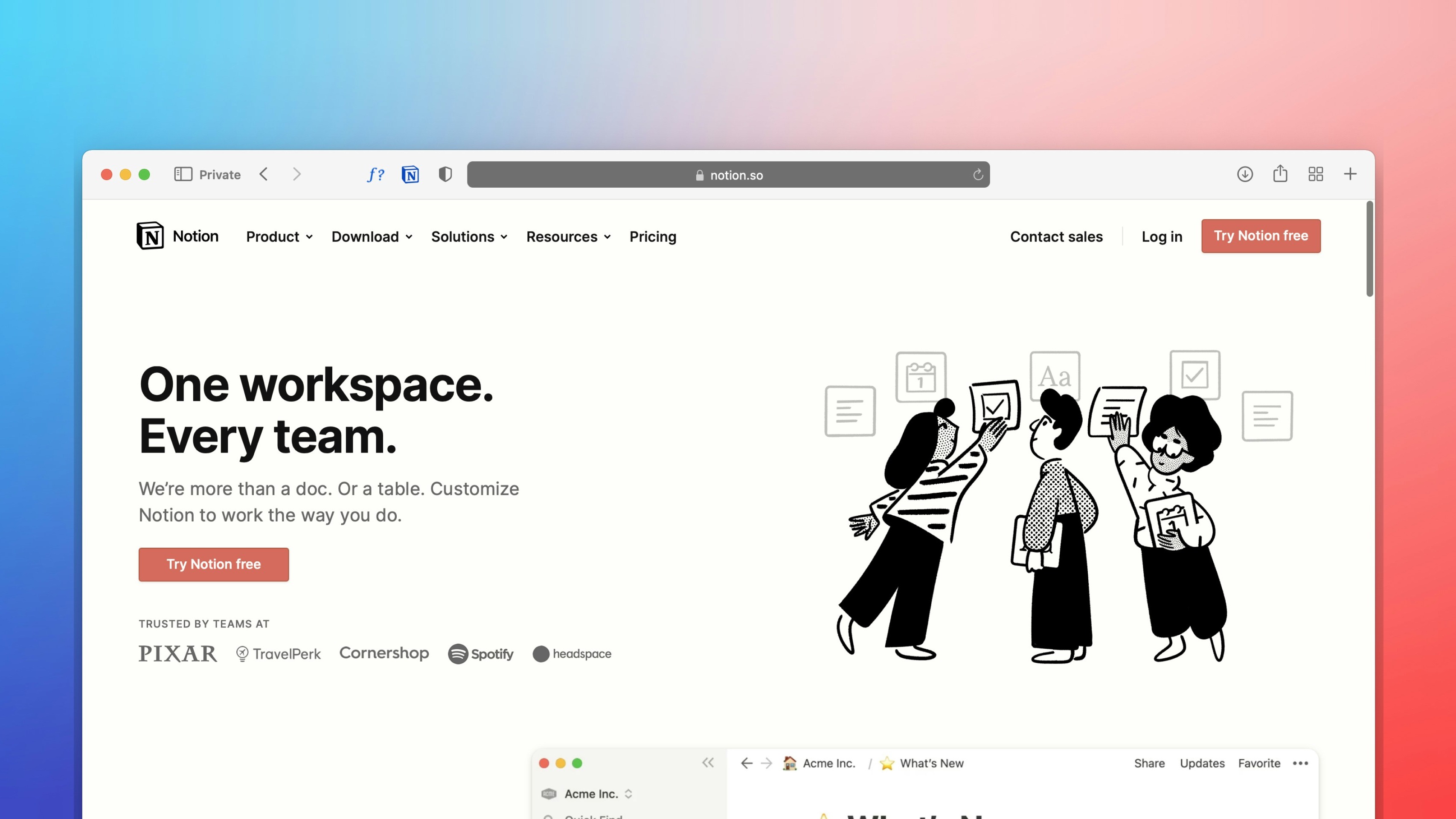 Freelancer tips
Freelancer tips Want to better organize your life and work? Notion can help boost your productivity. Click here to discover what this software is and what it’s used for.

 Freelancer tips
Freelancer tips Project chaos? Learn how Trello can help you organize tasks and improve your productivity.

 Freelancer tips
Freelancer tips ClickUp can make any freelancer more productive. Discover what it is, how it works, and the advantages this tool offers you


