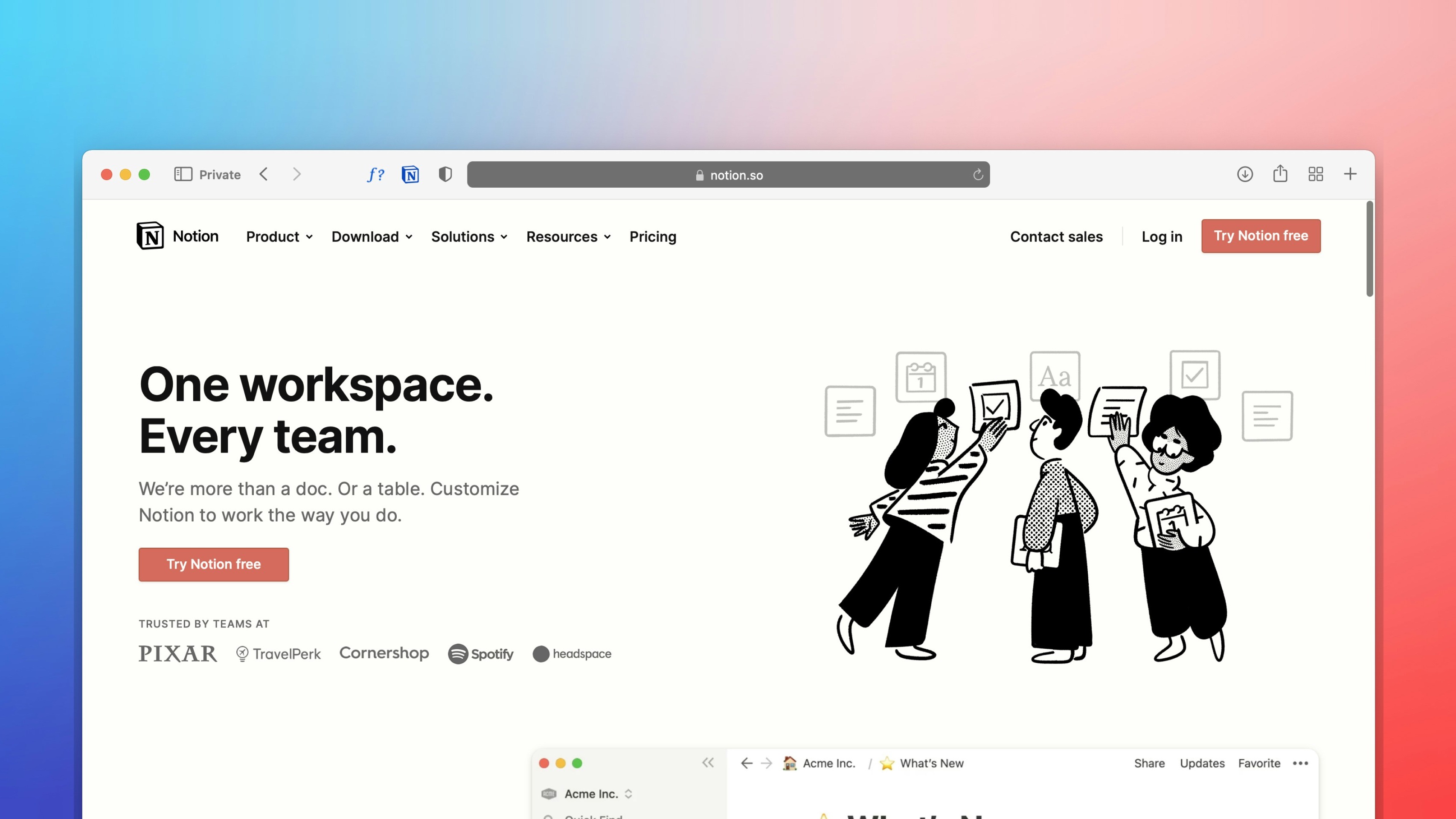 Freelancer tips
Freelancer tips Notion: What It Is, What It’s For, and How to Use It in Your Daily Life
Want to better organize your life and work? Notion can help boost your productivity. Click here to discover what this software is and what it’s used for.



The digital era has arrived to offer a multitude of opportunities to generate income without leaving home. Among them are freelance platforms like PeoplePerHour and Behance, created to connect you with unique job offers, but in different ways.
On one hand, we have PeoplePerHour, which allows you to join as a freelancer to earn money based on your skills. On the other hand, there's Behance, a community designed for visual artists to boost their careers.
In this analysis, we delve deeper into each one. From their key differences and functionalities to their pricing. As a result, you'll have a better idea of which platform may be the most suitable for your professional needs.
These two freelance platforms are widely used by independent professionals. But it's important to clearly understand what they are and how they function to choose one over the other.
This web portal was created so that small and large companies can search for and hire freelancers without much effort. The site has managed to gather a network of qualified freelancers with different skills so that clients find what they need.
At the same time, it provides freelancers with remote work opportunities to earn money for their talent.
How does it work?
First, you must register and request to join their community. If approved, you'll have access to the client base and can apply to projects, which can be part-time, full-time, or flexible hours.
Like other freelance platforms, you're allowed to create your profile to upload your work and list your skills and experience. This way, you'll attract employers looking for your talent.
You can also create personalized packages at the best price to sell them.
Then we have Behance, launched in 2006 in the United States and acquired by Adobe in 2012. It's known as a social network designed for professionals to boost their careers as creatives.
That is, it's a website where you can search for remote work in a specific field. In this case, creative areas like design, photography, architecture, and illustration.
How does it work?
Like other sites of its kind, you open your account and set up your profile to then share your work. The difference is that it allows you to receive comments/appreciations from other members and follow colleagues to stay up to date. That's why it's called a creative social network.
It also acts as a showcase, displaying your projects to potential employers so they can discover your talent.
At first glance from the text above, it's evident that both are useful for working from home, but they differ in several aspects.
The first and most relevant is that they are directed at different types of freelancers. Behance focuses on boosting creative careers, specifically serving visual artists.
Meanwhile, PeoplePerHour offers remote work for independent workers in fields beyond the creative.
In the following table, we highlight a summarized version of the main differences:
Feature | PeoplePerHour | Behance |
Type of freelancers | Developers, writers, translators, designers, administrative support, among others. | Designers, photographers, artistic directors and illustrators, video editors, and other visual creatives. |
Main objective | Get paid projects. | Promote work and attract employers. |
Work model | Application to projects and sale of service packages. | Portfolio exhibition and direct contacts. |
Ideal for | Freelancers looking for concrete projects. | Creatives who want to showcase their portfolio. |
While Behance is a highly respected network worldwide, platforms like PeoplePerHour or Workana might be more convenient for you—unless you're dedicated to one of the mentioned areas and want to access job opportunities in the creative field.
In that case, using Behance could be more effective by focusing on work for creatives. Besides helping to highlight your digital portfolio, it allows you to sell downloadable works and gain global visibility.
Similarly, it integrates tools where it acts as an intermediary between freelancers and clients for project management. Additionally, it's an ideal site for networking.
However, in PeoplePerHour, you also have categories in this field, such as design, video, photography, and imaging.
Therefore, it's convenient to search in both options if you have an artistic profession. Otherwise, you'll find more suitable offers in PeoplePerHour.
PeoplePerHour and Behance also have different mechanisms that adapt to their business models and functionalities.
When working on PeoplePerHour, you can be paid for each job you do or for selling your services. In any case, the client deposits the funds, and these go through an escrow. There, they remain until the employer approves your work.
Meanwhile, on Behance, project prices and terms are more flexible. You specify the type of service you offer with the amount you desire, but you can discuss it with the client according to the project. Payments are direct through the platform.
PeoplePerHour | Behance | |
Payment methods | PayPal. Bank account. | PayPal Stripe |
You charge per | Project. Sale of personalized packages. | Fixed price. Personalized (according to preferences and agreements). |
Available currencies | British pounds, euros, and U.S. dollars. | U.S. dollars |
Both freelance platforms operate with dollars, so it's convenient to link the USDc account provided by DolarApp. You just have to activate it and associate an account in MXN. This way, you can transfer your money in digital dollars to pesos in a matter of seconds, at a convenient exchange rate.
Working from home on this type of platform implies that they will take a part of your pay. It also means that you'll get limited advantages in the free version, so they offer memberships.
For example, registering, setting up the account, and publishing services is free on both sites. But there are commissions when you receive money for each completed job. In the case of Behance, this changes when you're subscribed to Adobe Creative Cloud or its Pro plan.
Plans and Fees of Behance and PeoplePerHour:
Behance | PeoplePerHour | |
Plans | Behance Pro: Starting at $9.99 USD per month. (No service fees per transaction apply). | Not applicable, but you can purchase additional credit packages. (Only offers 15 free credits each month). |
Commissions | From 15% to 30%per transaction. 2.9% + $0.30 USD if you charge via Stripe. | 20%, 7.5% and 3.5%: According to the accumulated billing with each client. Per invoice: £1 or its equivalent in USD. |
In either of the two, you'll get remote work; the question is choosing the one that suits your skills.
Behance is a powerful tool by providing growth opportunities to those with creative careers. It's a space where employers go directly if they want professionals in the artistic field.
But PeoplePerHour turns out to be more versatile by having opportunities for freelancers of different professions.
So, Behance is convenient if you're looking for work for creatives, but remember that in PeoplePerHour you also have this option. Only here, the offers could be more immediate.
Therefore, the decision depends on how you want to work from home and what you want to achieve.

The world has borders. Your finances don’t have to.
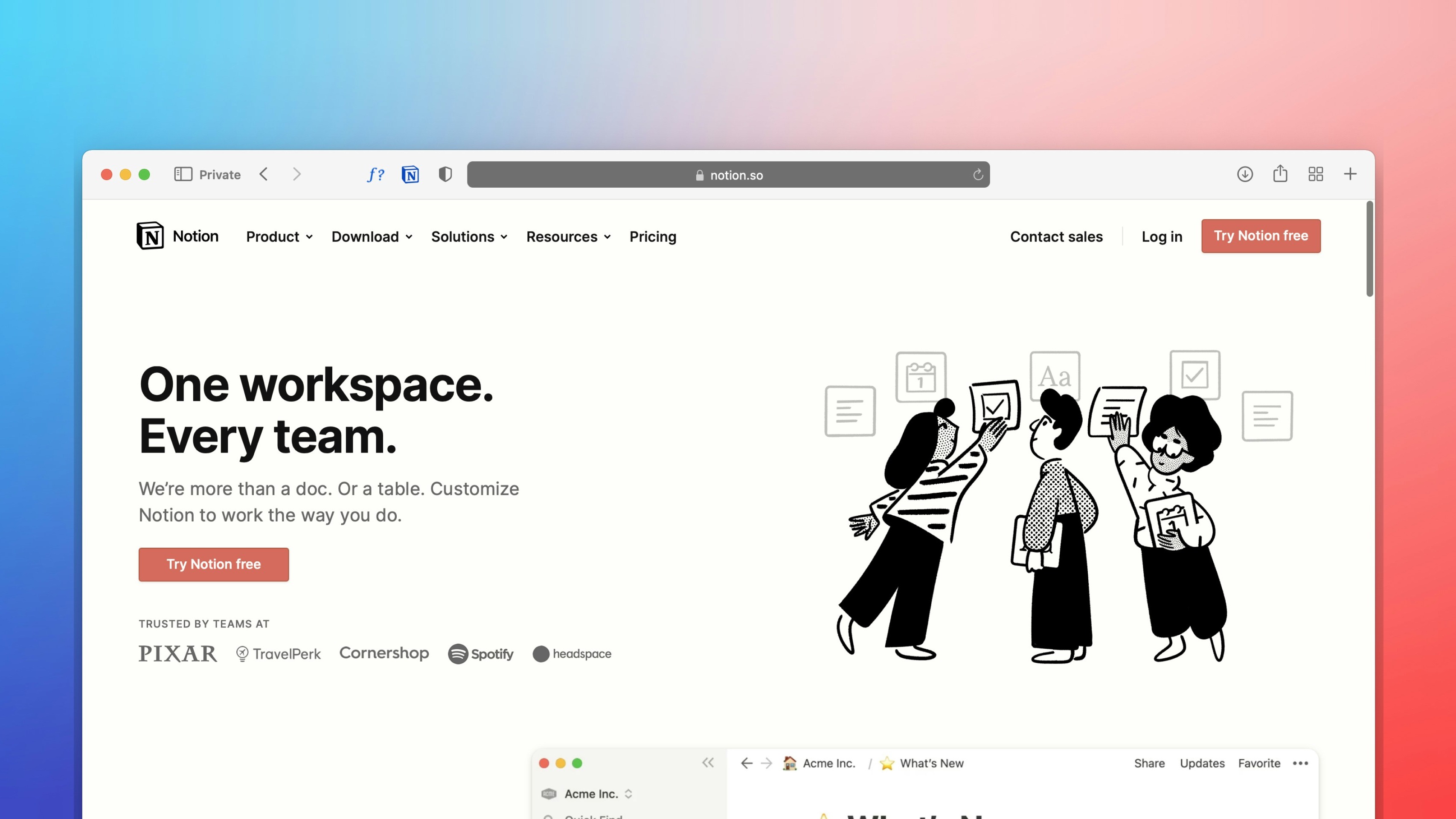 Freelancer tips
Freelancer tips Want to better organize your life and work? Notion can help boost your productivity. Click here to discover what this software is and what it’s used for.

 Freelancer tips
Freelancer tips Project chaos? Learn how Trello can help you organize tasks and improve your productivity.

 Freelancer tips
Freelancer tips ClickUp can make any freelancer more productive. Discover what it is, how it works, and the advantages this tool offers you


