ChatGPT: Your AI Assistant for Creating Summaries
Summarizing with ChatGPT
ChatGPT is an artificial intelligence model programmed to respond to user requests, making it ideal for summarizing both simple and complex texts. The tool is useful for various types of freelancers, from content writers and editors to researchers and consultants. It's perfect for anyone who wants to grasp lengthy content in fewer words.
ChatGPT is not only used for summarizing PDFs but also for brochures, reports, articles, and other written documents.
How to Summarize Texts with ChatGPT
Here’s what you need to know about summarizing texts with ChatGPT:
1. Select the Text. Have the content you want to summarize ready, whether it's an article, book chapter, essay, or any other written document.
2. Access ChatGPT. Log in to your session or sign up if you don’t have an account, whether on OpenAI’s website, the app, or any other available interface.
3. Use the “Text Summarizer Expert” Function. Find it in the upper left corner and click to open a new window.
4. Prepare the Content. Copy the text ensuring it's well organized and free from spelling or grammatical errors for the best results.
5. Enter Instructions. Write a clear and specific request, such as the desired word count, purpose, target audience, or if you want certain keywords preserved.
6. Paste the Original Text. Paste what you want to summarize after the instructions and send it. If you're using the text summarizing prompt, put the command !summarize in quotes followed by the content.
7. Review and Adjust. Typically, the process takes a few seconds. Read the provided summary, and if it’s not accurate, complete, or contains errors, request a revision. For instance, you might ask for a focus on specific aspects or a more concise summary.
Review the final summary, and if it meets your expectations, make some manual adjustments to personalize it.
These steps will help you condense information from an extensive document quickly. Whether you use the text summarizing prompt or not, the results can be very clear and effective.
Advantages of Using ChatGPT for Summaries
The benefits of using this type of AI are broad. It's useful for generating ideas on how to write a book, compose poems, provide examples, and even create a logo for your company. Here are some advantages specific to summaries:
Time-saving. As it can summarize long documents in seconds, you save time that can be spent on other important tasks.
Productivity Boost. By producing more concise summaries from large volumes of information, you can handle multiple projects simultaneously.
Consistency. It can generate summaries consistent in style and format, beneficial for projects requiring uniformity.
Versatility. The summaries ChatGPT creates can be tailored for different purposes, such as an article synopsis, an executive summary, or a social media excerpt.
The best thing is that you don't need advanced technical skills, it is easy to use this AI to summarize texts.
Limitations of ChatGPT for Making Summaries
Although ChatGPT is a powerful AI for summarizing texts, it has its limitations, such as:
Specialized Terminology. It may struggle with texts containing highly specialized terminologies.
Confused Content. Poorly organized content can lead to similarly confused responses.
Language Variability.: While ChatGPT is multilingual, the quality of the summary may vary depending on the language and linguistic complexity of the original document.
Misinterpretations. It might misinterpret certain points in the text provided.
Be aware of these limitations when using ChatGPT to summarize PDFs, essays, or reports, especially if they are extensive.
Examples of Using ChatGPT to Summarize Texts
Here are two different ways we've used ChatGPT to summarize text:
1. Volume: In this example, we asked the chat to reduce a 300-word text from the article "The Future of AI" to 100 words.
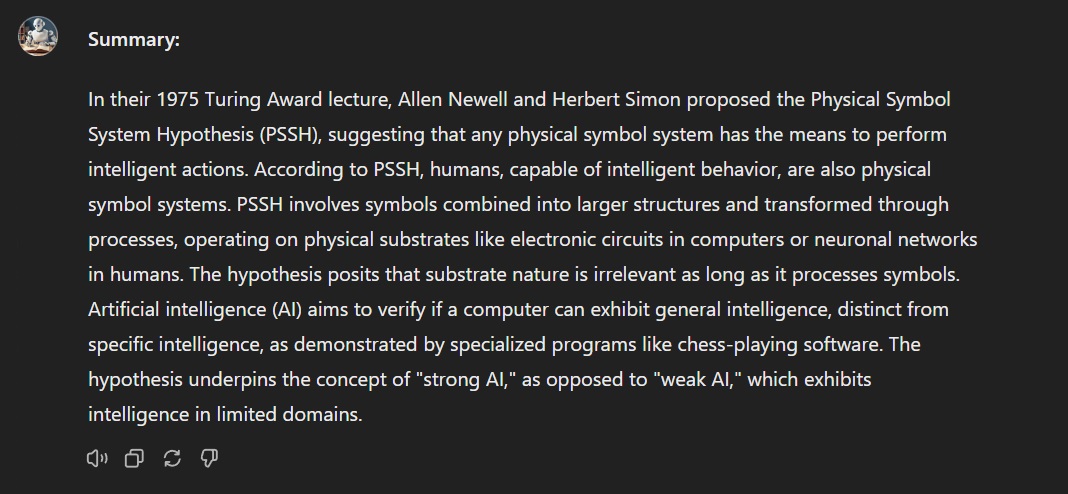
2. Purpose: Here, the instruction was to summarize in a few words what the article 1 of the United States Mexican Political Constitution means.
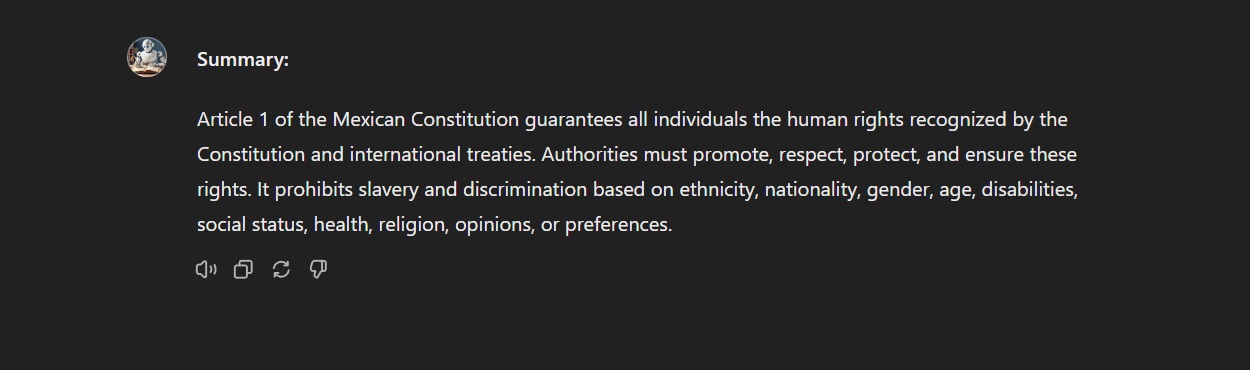
If you're not satisfied with the response, you can always click regenerate (the circle arrows) to get another result.
ChatGPT for Summarizing Highly Technical and Legal Documents
ChatGPT can process large amounts of text quickly, which is helpful for these types of documents. It also facilitates understanding complex information in structured and organized content.
A key advantage is that it uses natural language, making the summarized texts easier to understand. Ideal if you lack technical or legal training.
However, if you plan to use AI to summarize technical and legal texts, be vigilant as it might omit crucial information. While it's an excellent resource, its capacity to capture and summarize important details might be inadequate, especially if there is a high level of technicality.
Conclusion
Undoubtedly, ChatGPT can quickly summarize long texts. As a freelancer, this is a great opportunity to complete tasks in less time, allowing you to focus on other higher-value tasks.
Of course, you should carefully review the result and adjust it to your style to ensure authenticity and quality for clients expecting such in their summaries.
With ChatGPT, the results can be exceptional if you use it wisely and spend enough time making the requests.
Finally, remember that with DolarApp, you can charge for your services and transfer funds at the best exchange rate.
 Freelancer tips
Freelancer tips 

 Freelancer tips
Freelancer tips 
 Freelancer tips
Freelancer tips 
 Freelancer tips
Freelancer tips 