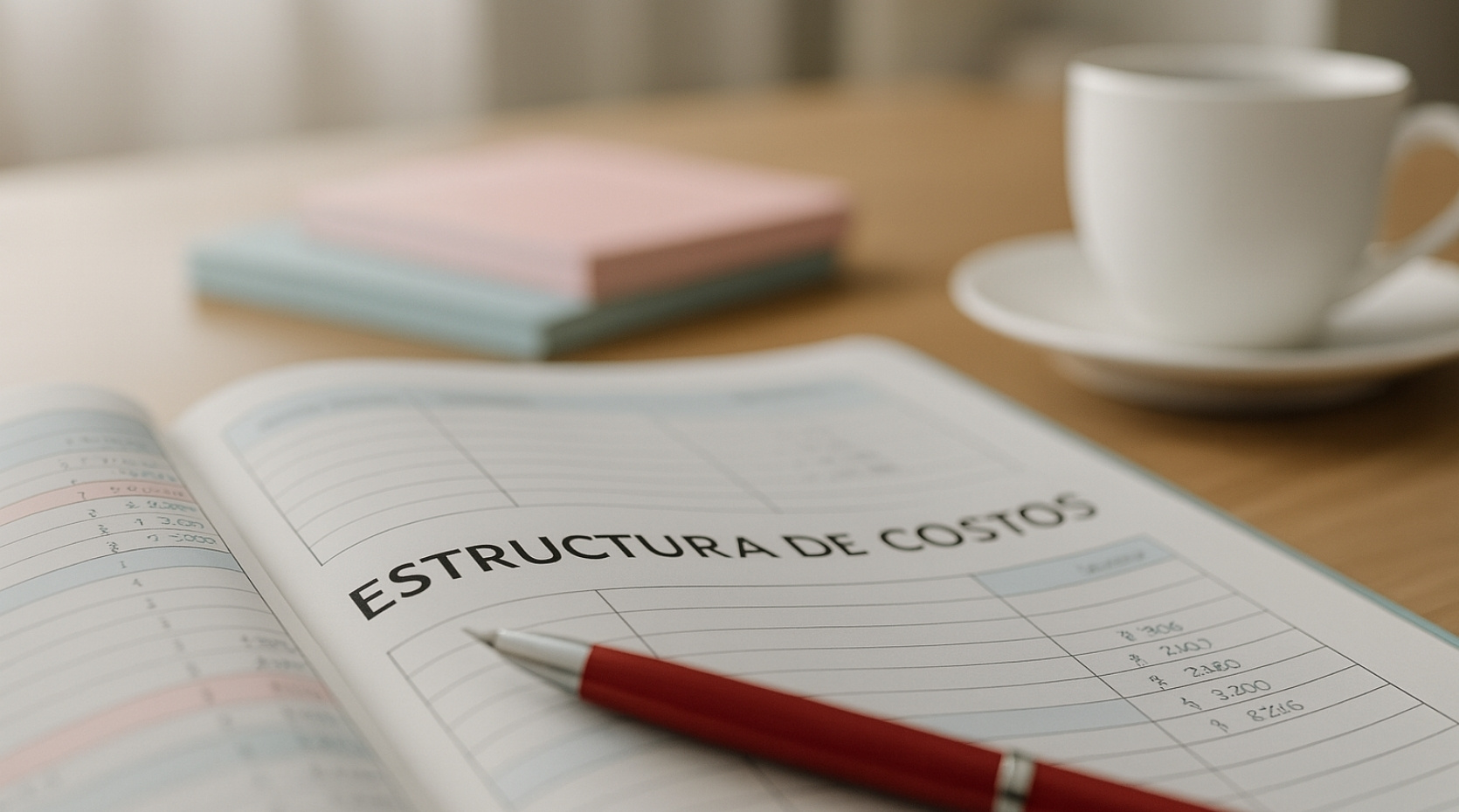 Freelancer tips
Freelancer tips Cost structure: what it is, types, and how to create it step by step
Don’t know where your money is going? Discover how to master your costs and improve real profitability.



Creative infographics can be defined as visual formats that present concepts, data, or ideas in an attractive and concise way. They become a useful resource for all types of freelancers, especially in design, marketing, and web development.
That’s why today we’ll explain how practical they are for different purposes and share 10 examples of creative infographics. After reading and seeing these, we hope you’ll find inspiration for your own infographics.
The main function of an infographic is to convey an idea through various visual elements. It’s ideal for addressing simple or complex topics in multiple sectors, making this tool useful in your freelance career to:
Show work processes.
Promote your services with an attractive visual design.
Communicate key information to potential clients.
Increase reach on social media.
Simplify complex data like metrics or statistics.
This format’s design is eye-catching, instantly capturing the reader’s attention, perfect for digital environments or presentations.
Additionally, if you want to save time, just look up apps to create infographics, as they come with customizable templates.
The content of an infographic depends on its purpose and target audience, but it should only include the essentials.
In general, this format combines three basic elements: images, text, and connectors that link ideas. It’s also necessary for colors, graphics, and diagrams to work together to engage the viewer.
The good news is that there are graphic resources that can provide a smooth reading experience, including bar charts, tree diagrams, illustrative icons, conceptual maps, flowcharts, or photographs.
However, balancing simplicity and depth isn’t always easy. On the contrary, it’s a challenge, but necessary for the reader to grasp the value at a glance without feeling overwhelmed.
There are different graphical representations of this type on the internet. In fact, you can find examples of simple infographics and others more complex. The important thing is to be inspired by those that immediately grab your attention and are easy to understand.
To give you a clearer idea, here are 10 examples of creative infographics in different fields.
Infographic Examples:
This infographic is perfect for telling success stories visually and accessibly, like Spotify’s case.
The example highlights the platform’s key moments using a clear and organized timeline. Additionally, the grayscale design makes the brand’s color stand out, guiding the reader intuitively.

It presents relevant information by combining simplicity and style, capturing Spotify’s essence without lengthy reading.
This infographic is an excellent example of explaining complex concepts in a creative way. It shows what storytelling is, its target audience, phases, and the intention of design with a catchy and cheerful tone.

Its simplicity and precision make it easy to read, without distracting elements. Thus, the author achieves the perfect balance between form and content.
HubSpot’s infographic stands out for its clear and organized design. At a glance, you can easily understand each archetype despite their brief descriptions
Its presentation is well-structured so that the information can be assimilated instantly and remain fresh in the reader’s mind.

It’s an example of the basics of infographics: transforming data into an attractive and functional visual tool.
The World Bank found an effective way to address pollution issues and warn about the human impact. It also explores the crucial role of oceans in food, economy, and well-being.
Its design combines key data with striking graphics and appealing images that highlight the magnitude of the problems.

This approach organizes the information into a comprehensible format and raises awareness about the urgency of protecting this resource.
The “Two Pillars of Off-Page SEO” infographic explains the basics of improving web positioning through external actions.
The design divides the links into two pillars: organic and artificial, so no one gets lost in the content.

Likewise, it emphasizes the importance of link building and suggests focusing on sites with a similar theme and good authority.
Creative infographics like Fdez’s are an excellent example of a visual biography. As a reader, it’s straightforward to understand Steve Jobs’ impact and legacy through this design.
Besides including the tycoon’s achievements, Fdez narrates the key moments of his life as an entrepreneur.

It’s an effective way to inspire and educate visually. Addressing prominent figures captures attention and generates interest and connection with the audience.
This author’s visual representation of Disney’s evolution is impressive.
Using circles, it narrates the company’s timeline with key details, each identified with unique colors.
The center is the most prominent point, with an image of Snow White to highlight the importance of this filmography in the industry.

It’s one of the best creative infographics to understand Disney’s magic over time.
Do you work as a freelance digital marketer? This infographic will serve as a reference to optimize your strategies.
The information is clearly specified to plan more effective posts. It shows the best times to post on Instagram according to the type of company using vibrant colors.
The design focuses on the essentials for easy understanding and application.

It’s a perfect example of how creative infographics can visually and practically convey useful data.
If you want to know the history of graphic design quickly, Paredro shows it through a simple timeline.
This visual representation narrates the evolution of design chronologically, from its beginnings to the present. As you’ve surely noticed, creative infographics of this type form an attractive and balanced contrast with gray tones and colorful images.

Additionally, the connectors guide attention to key points without needing too much text.
This is one of those simple infographic examples that shows what you need.
Despite its simplicity, it explains the main technologies every web developer must master: HTML, CSS, JavaScript, and Git. To do this, it associates each with a ninja, adding a fun touch to the content.

The approach is dynamic and captures the reader’s attention, offering a more enjoyable learning experience.
In these 10 examples of creative infographics, the necessary elements to communicate effectively are clearly evident.
Leveraging these visual representations will help you convey any idea or content you want without overwhelming the viewer.
It doesn’t matter if you’re a freelancer dedicated to design, digital marketing, or another profession; this tool is invaluable. Besides informing, they will create a positive impact on potential clients.
We end this article by recommending DolarApp, an ideal wallet for freelancers like you. Why? Because it’s designed to handle money in digital dollars, where you can receive payments with a fixed commission of 3 USDc.
That means DolarApp can be your provider so that clients can deposit payment for your services in digital dollars. You just need to provide the account details.
The app offers two main advantages. The first is that the money stays in USDc, and the second is that it allows you to convert it to pesos in seconds. Just link your peso account to carry out the process, obtaining a fair exchange rate.

The world has borders. Your finances don’t have to.
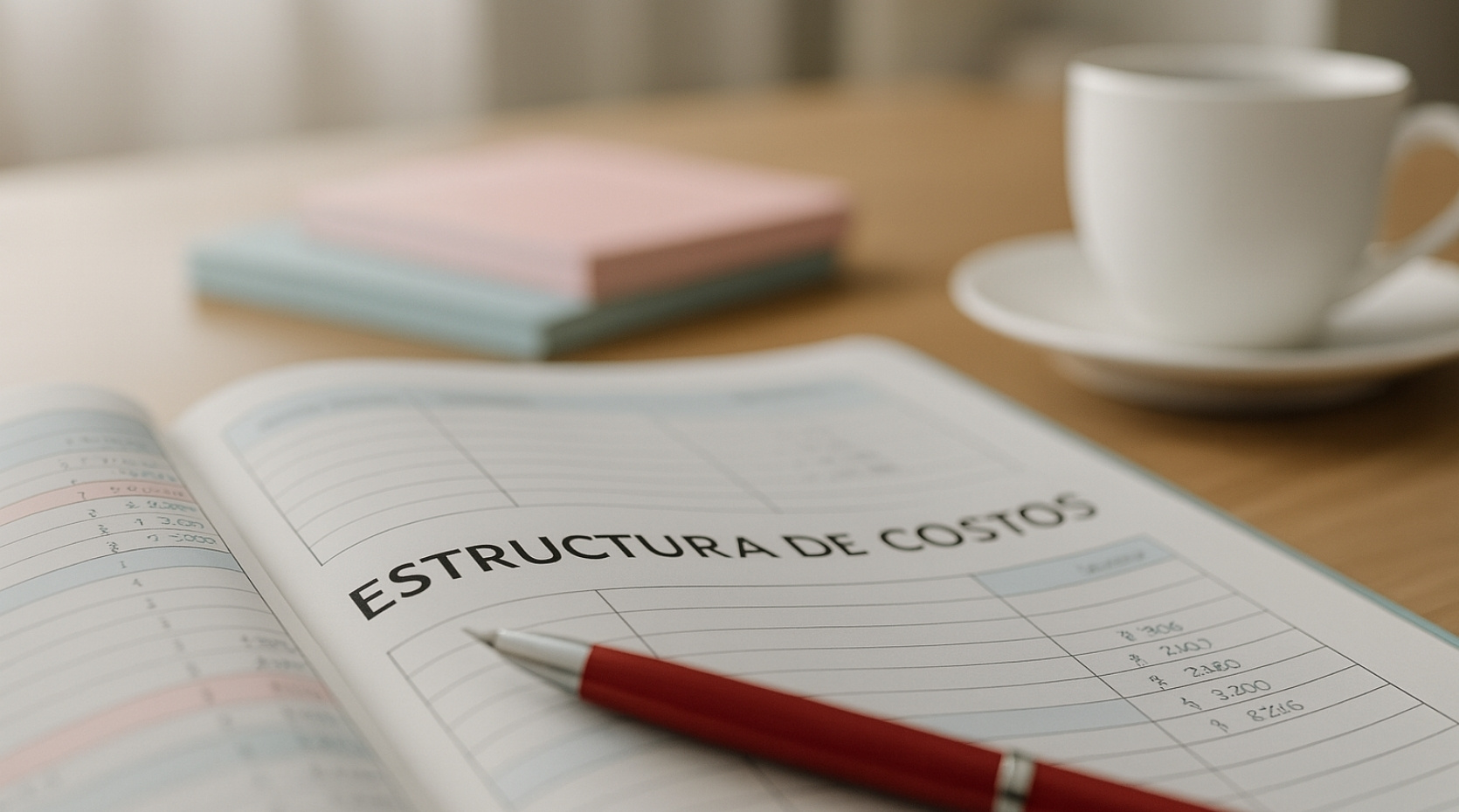 Freelancer tips
Freelancer tips Don’t know where your money is going? Discover how to master your costs and improve real profitability.

 Freelancer tips
Freelancer tips The marketing mix is the foundation of every commercial strategy. Discover what it is and how it can improve your digital marketing strategy.

 Freelancer tips
Freelancer tips Discover what Six Sigma is, how its methodology works, the benefits, and how you can apply it to your processes to improve efficiency and quality.


