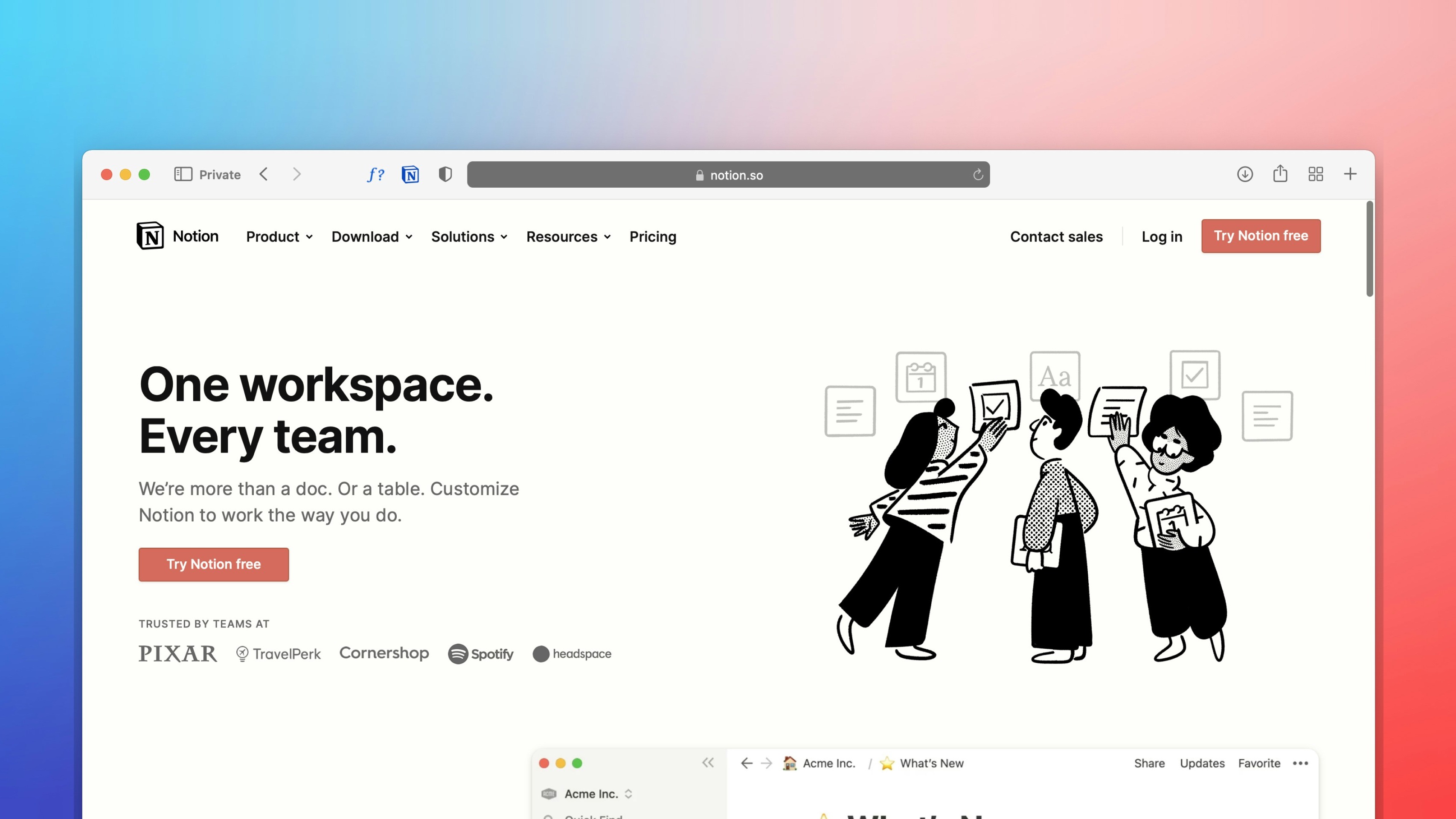 Freelancer tips
Freelancer tips Notion: What It Is, What It’s For, and How to Use It in Your Daily Life
Want to better organize your life and work? Notion can help boost your productivity. Click here to discover what this software is and what it’s used for.



In an increasingly connected world, professionals and companies across Latin America see remote work as an excellent choice.
Workana Mexico stands out as a valuable resource for businesses seeking flexible, cost-effective hires.
It's a platform that opens doors to professional opportunities, allowing individuals to earn money from home in Mexico.
Curious about Workana and its popularity in the Latin community? We've got you covered, with the history of Workana, who it's for, how to use it, and some practical tips to make the most of it.
Workana Mexico is a popular online platform connecting freelancers with businesses and entrepreneurs.
Thousands of Mexican professionals are registered, offering their skills on a variety of projects.
But how does Workana work? Well, clients or companies can post their projects, and freelancers across Latin America can apply for them.
It's a win-win: companies can tap into a global network of talent, while freelancers get access to hundreds of remote job opportunities.
Workana empowers freelancers to work from anywhere, even from home, boosting their productivity and flexibility.
And businesses can build specialized teams with specific talents, regardless of their physical location.
With its focus on remote collaboration, diverse talent pool, and productivity tools, Workana Mexico is as a game-changer for freelancers seeking remote work opportunities.
From creative minds like designers and writers to tech gurus like programmers, Workana connects businesses around the world with a vast pool of freelance talent across industries.
Some of the most popular freelance roles on Workana are:
Web developers
Writers
Translators
Graphic designers
Marketing experts
IT specialists
Virtual assistants
No matter your skill, you can find remote work and earn extra income on Workana.
Ready to start working as a freelancer in Workana Mexico?
Here's how to set up your account:
Visit the official Workana site.
Click "Sign Up" and choose the "Freelancer" option.
Fill out your profile with the requested information about your personal data, skills, and experience.
Upload your work portfolio to showcase to potential clients.
Confirm your identity and verify your email.
Set your payment preferences.
And that's it! You're ready to start applying for projects as a Workana freelancer.
Workana's built-in tools let you set goals, deadlines, and milestones for your projects, making it easy to manage your workload and impress clients.
Stand out from the crowd, get noticed, and get hired — here are our tips to help you build a Workana profile that showcases your skills and attracts the perfect clients:
Create a detailed profile: Include details about your experience, relevant skills, and past projects, along with a solid portfolio showcasing your work.
Make a good first impression: Choose a professional headshot and write an engaging bio that showcases your strengths and value proposition.
Be proactive and responsive: Regularly update your profile and respond as quickly as possible to client inquiries.
Connect your LinkedIn account: Import your work experience, education, and qualifications with ease by linking your LinkedIn profile.
Profile complete, portfolio uploaded — now let's land your first Workana gig!
Here's how to get your first Workana opportunity:
Explore suitable projects: Look for opportunities that align with your skills.
Send personalized proposals: Don't send generic pitches; tailor your proposals to each project, highlighting how your skills and experience solve the client's specific needs.
Maintain constant communication: Respond to potential client messages promptly and clearly.
Request feedback: Once you complete a project, ask clients to rate you to improve your reputation.
Be active: Engage with other freelancers, learn new things, and stay on top of industry trends, so you can become an even more competitive freelancer.
Note: The number of proposals you can submit each week depends on your Workana ranking and plan type. This ensures a fair playing field for all freelancers and helps maintain high-quality project applications.
Want more freelancing opportunities on Workana? Try these top tips:
Go the extra mile: Stand out from the crowd by offering complementary services in your proposals. This could be anything from suggesting project improvements to offering expedited delivery or small add-on jobs that showcase your skills.
Build trust with social proof: Showcase your past successes! Include references and project samples in your proposals that demonstrate your experience and expertise in similar projects. Clients love to see a track record of excellence.
Set a fair price: Consider the client's budget while confidently setting a fair price that reflects your value and includes Workana's commission.
Personalize your proposals: Show genuine interest — generic messages won't cut it. Tailor each proposal to demonstrate your understanding of the specific project and how your skills can deliver the results they need.
Unlike some platforms, Workana is free to use for freelancers when it comes to creating your profile, searching for projects, and sending proposals.
You only pay a commission (between 5% and 20%) when you land a project.
This commission even decreases as you build a successful working relationship with a client by invoicing them more frequently.
Workana also offers optional paid plans like Plus, Professional, or Premium.
These plans provide extra perks like increased weekly proposal limits, higher profile visibility, and additional tools to help you win more projects.
However, these are completely optional, and you can be successful on Workana without them.
As a Workana freelancer, you control your rates. Set your prices based on the project's complexity, your skills, and experience.
If you're just starting out, consider offering competitive rates to build your portfolio and attract clients — but remember, the lowest price doesn't always win.
Research what other freelancers with similar experience charge for comparable projects.
Simply put, the client deposits funds to Workana, and Workana retains the funds until the project is satisfactorily completed.
Then, Workana releases the funds for withdrawal to you, the freelancer, which can then be withdrawn using one of their provided payment methods.
For bank transfers, DolarApp offers an international account to receive money from abroad and easily convert your digital dollars to Mexican pesos and vice versa at competitive exchange rates.
Yes, Workana is reliable due to the security measures and guarantees it offers to protect both freelancers and companies during any work-related transaction.
Their review and rating system also helps maintain reliability and trust within the platform.
Workana protects you by holding the client's payment in escrow.
This deposit is guaranteed when the client hires you for a project.
The funds are then released only once the client approves your completed work.
Finding opportunities on Workana is simple:
Go to the "Find Work" section and click "Find Projects."
Use the filters to narrow down projects to your specific skills and expertise.
Once you find projects that interest you, submit a compelling proposal to grab the client's attention and increase your chances of getting hired.
Workana Mexico has opened the door to a world of opportunity for freelancers in Mexico and across Latin America.
If you're looking for the flexibility and autonomy of remote work, Workana offers a secure and convenient platform to connect with clients and build a thriving freelance business.

The world has borders. Your finances don’t have to.
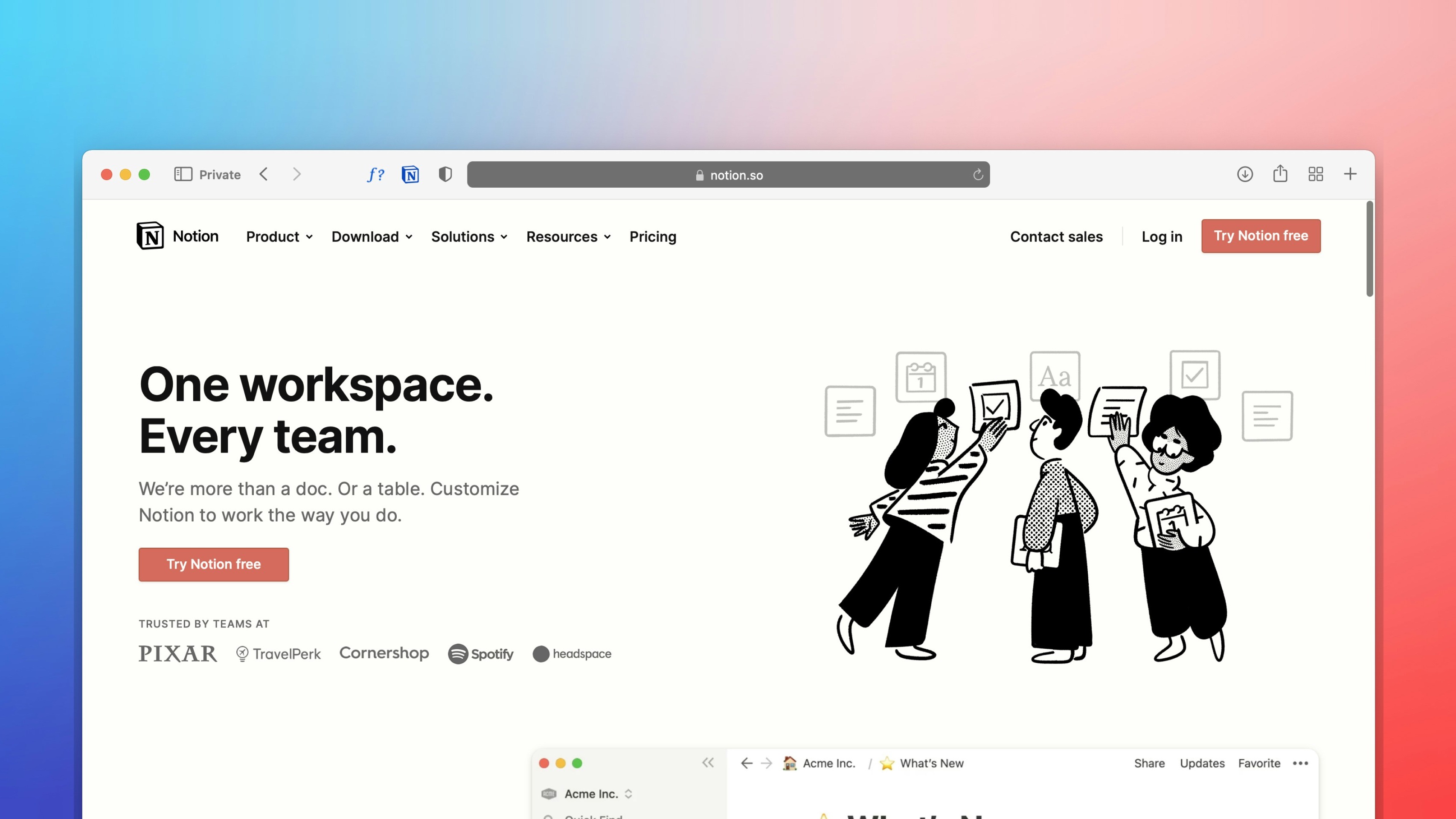 Freelancer tips
Freelancer tips Want to better organize your life and work? Notion can help boost your productivity. Click here to discover what this software is and what it’s used for.

 Freelancer tips
Freelancer tips Project chaos? Learn how Trello can help you organize tasks and improve your productivity.

 Freelancer tips
Freelancer tips ClickUp can make any freelancer more productive. Discover what it is, how it works, and the advantages this tool offers you


