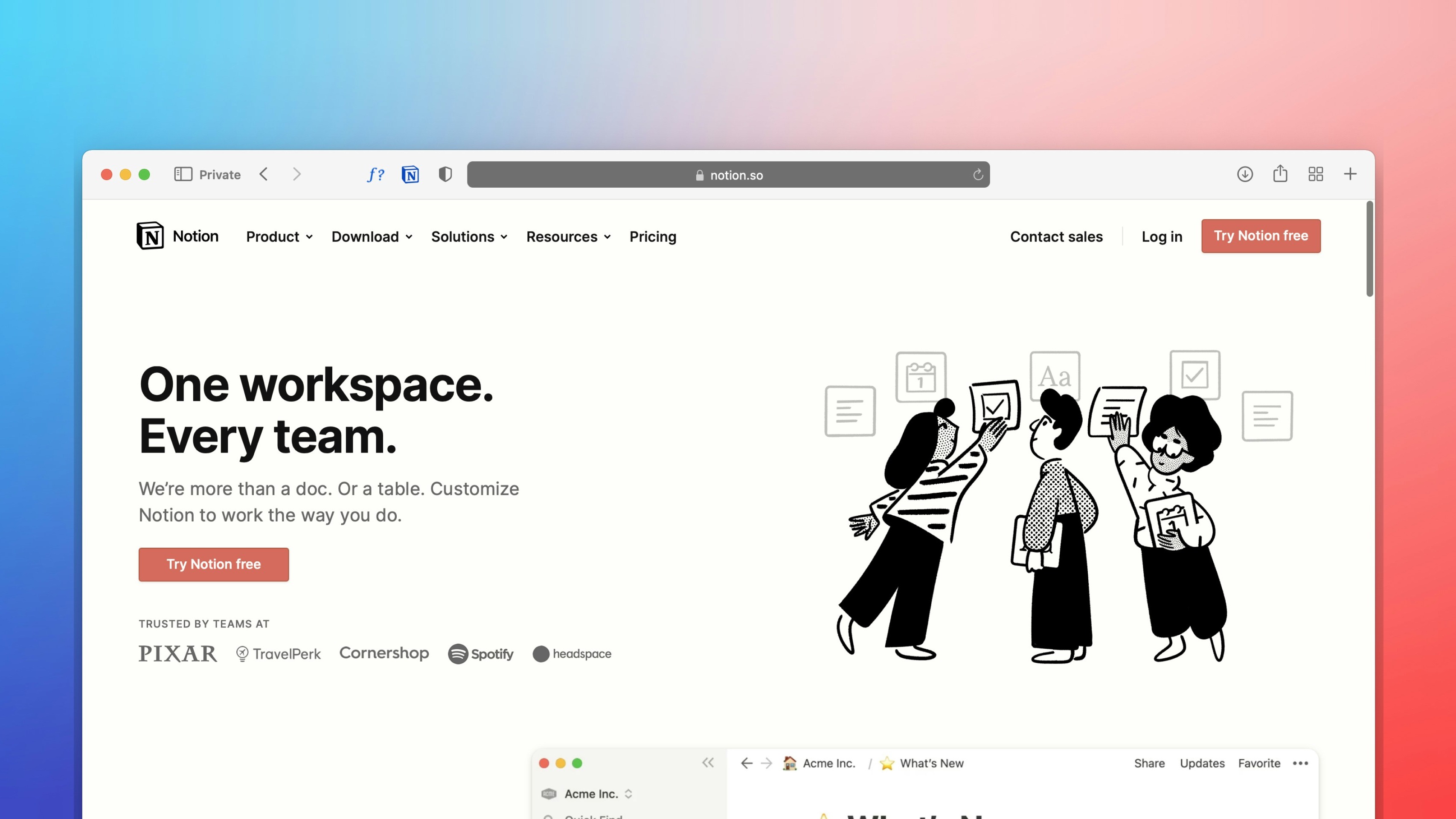 Freelancer tips
Freelancer tips Notion: What It Is, What It’s For, and How to Use It in Your Daily Life
Want to better organize your life and work? Notion can help boost your productivity. Click here to discover what this software is and what it’s used for.



Can you imagine having total control over your schedule and working with clients from all over the world? In 2025, you can make your dream come true by starting your freelance career on Upwork.
What is Upwork?
In a nutshell, it is an online platform where freelancers offer their services and clients hire them. It is also one of the largest and most popular platforms in the world.
Upwork could be your gateway to success, so in this post, you will discover how to use it.
The first thing you need to do is register on Upwork. Once you do, you need to create your profile, which should take most of your time.
The profile acts as your presentation to attract potential clients and, therefore, secure quality projects.
Here are the steps to create a successful profile:
Use your real name and attach a professional photo that conveys trust. Also specify your area of expertise, whether you are an SEO writer, developer, or photographer, for example.
Describe who you are and what services you will provide as a freelancer. Also, detail the skills most relevant to the projects you are looking for. Use relevant keywords.
If you have completed previous work related to the services you will offer on Upwork, include them. Attach high-quality examples with descriptions that explain your role and the results achieved.
If you have academic titles, courses, or other training in your area of specialization, add them.
Research standard prices in your field and adjust yours accordingly. Keep in mind that if you are new, it is ideal to set low rates and increase them as you grow on Upwork.
Acquired a new skill? Completed a course that adds to your freelance career? Add them to your profile.
Lastly, remember that keywords are special here or on any of the many platforms to find work from home. The most important thing is that they relate to your area to improve visibility in searches.
In the following guide, we detail step-by-step what to do to draft and send your first proposal on Upwork:
Before writing your proposal, make sure you fully understand what the client needs. It is appropriate to read the job description several times and take notes on key points. Pay attention to specific details and requirements mentioned.
Make a unique proposal, not a general one, but tailored to the specific project. For the client, it's a way to show that you took enough time to understand their needs and that your interest is genuine.
Identify key points associated with your experience and skills, then add them specifically in the proposal. This gives you the advantage of emphasizing your ability to meet the requirements.
The first impression is decisive, and a professional tone can be what helps you gain or not the client's trust. Maintain a respectful and appropriate tone in your proposal, avoiding informal language or slang.
Beyond meeting the basic requirements, you should show the client how you can add additional value to their project. This can be through suggestions to optimize it, methods that work best to make it more efficient, among other benefits you are willing to offer.
State the reason(s) why you are the best choice for their project. Whether by emphasizing your skills, experience, or any additional features that differentiate you from other freelancers.
Asking relevant questions about the project can be a good strategy to show your interest in the work. Additionally, this information will be useful for you to better understand what it entails and also to make a more precise offer.
Before sending, review and edit the content to be 100% sure it is well written. A well-written proposal without errors is crucial to show your professionalism.
Upwork is one of the most reputable sites globally, so clients expect professional and clearly structured proposals. Although this is essential on Workana, SoyFreelancer, or any online platform for freelancers.
Therefore, organize the content in a way that the client can easily find the information they are looking for.
Among the many fields of work available on Upwork, some are more in demand than others.
In 2025, areas like digital marketing and social media management lead the market. As online presence becomes increasingly vital for companies looking to enhance their reach, these sectors remain in high demand.
Graphic design, content writing, and web development also continue to thrive. Software programming languages like Python and JavaScript have seen significant growth in recent times.
Artificial intelligence is another area experiencing significant growth.
These are the main most in-demand jobs on Upwork freelancers. Therefore, it is ideal that you stay up-to-date with these trends and enhance your skills. As a result, you will find great job opportunities and lucrative ones.
While you do not pay to register on Upwork, the site takes a percentage of your earnings.
Upwork's standard 20% fee was replaced in 2025 by a fixed commission of 10% per client. This percentage applies to both hourly and project payments, regardless of the amount billed.
The payment system on Upwork, how does it work?
It's simple.
If it's a fixed-price project, the payment is released after the work has been approved. This usually takes 5 days, partly due to the review and approval time of the project by the client. Although this is the period that Upwork provides for security.
Now, if it's an hourly project, Upwork generates an invoice at the end of the week and delivers it to the client on Monday. Here, your hours worked during the previous week are detailed.
The client has from that Monday until Friday to review and approve the recorded hours. Whether they approve it or take no action until the deadline, the system schedules the payment automatically and releases the money the following Wednesday.
Upwork handles several payment methods to adapt to the needs of each freelancer around the world.
The most common methods include:
Direct Bank Transfer (ACH).
International Bank Transfer (Wire Transfer).
PayPal.
Payoneer.
Upwork is reliable whichever method you use.
However, another option to consider is DolarApp, as it offers various advantages. Such as the ability to receive funds in dollars or in your local currency through a linked account in pesos. Moreover, it allows you to convert your money from one currency to another at the best exchange rate.
DolarApp is a good payment method for all types of freelancers, even for those who work under dependence via home office. You just need to have your account and routing number on hand for transfers.
To set up your payment method on Upwork, follow these steps:
1. Log in to Upwork login.
2. Click on "Settings" by entering your profile (in the photo in the upper right corner). You may not find Upwork Spanish, so click on "Settings"
3. Click the "Payment Methods" or "Get Paid" tab.
4. Select "Add Payment Method" or "Add Method".
5. Choose the preferred payment method.
6. Enter details such as the account number, the email linked to it, or any other information required for that method.
7. Save changes.
Remember that you can set up your bank account linked to DolarApp to receive international transfers through the Wire Transfer option.

The world has borders. Your finances don’t have to.
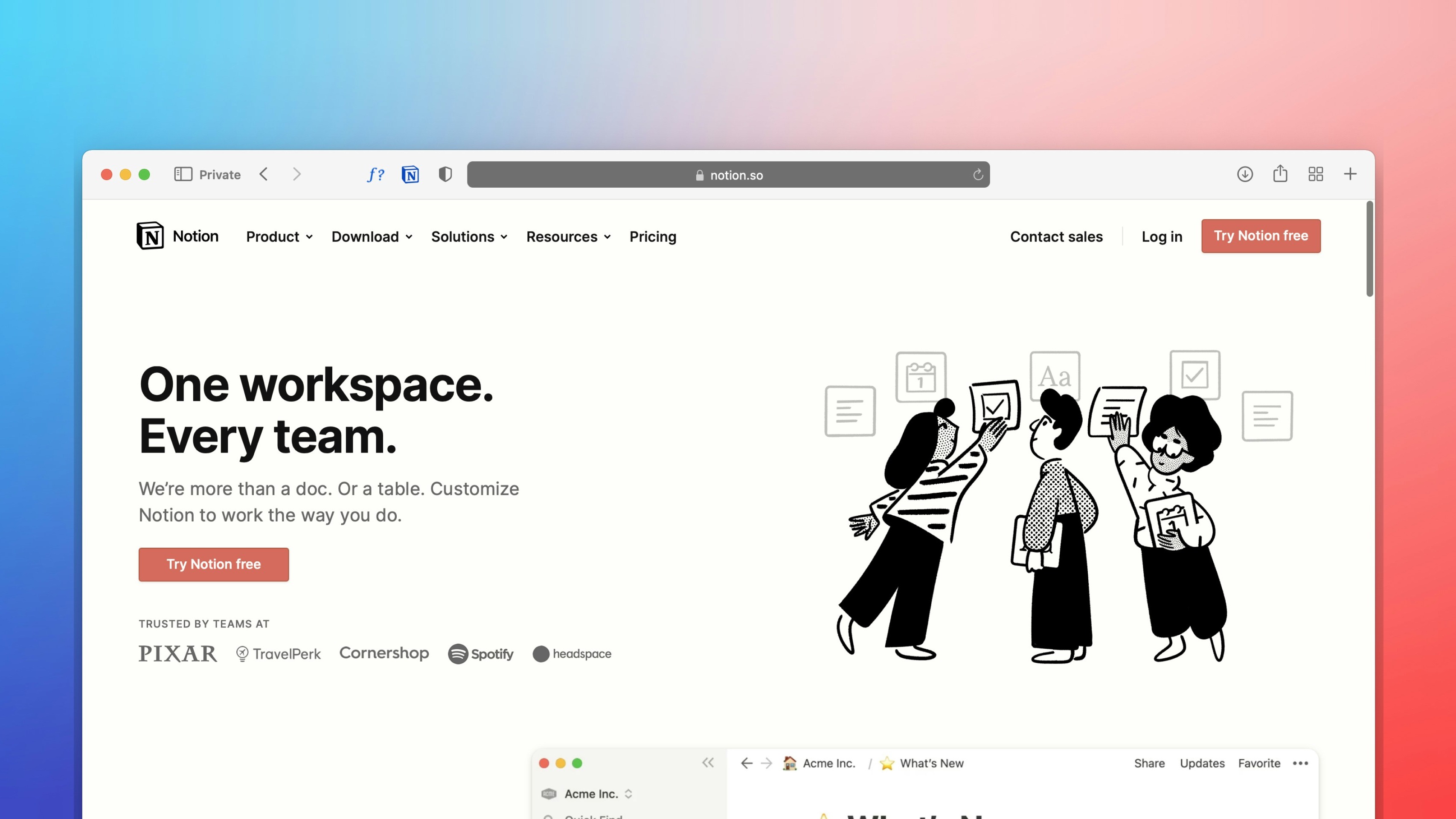 Freelancer tips
Freelancer tips Want to better organize your life and work? Notion can help boost your productivity. Click here to discover what this software is and what it’s used for.

 Freelancer tips
Freelancer tips Project chaos? Learn how Trello can help you organize tasks and improve your productivity.

 Freelancer tips
Freelancer tips ClickUp can make any freelancer more productive. Discover what it is, how it works, and the advantages this tool offers you


