 Freelancer tips
Freelancer tips Types of Content Marketing Texts and Their Characteristics
Learn about the different types of content marketing texts and improve the way you reach your customers. Plus, we provide several examples.


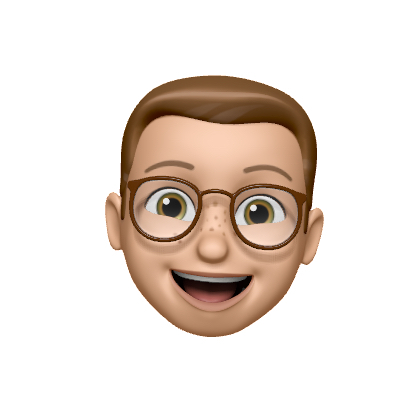
Every platform has its own focus and value proposition when it comes to freelance work. That’s why it’s inevitable to compare Creative Market vs. PeoplePerHour, as they address different needs yet both offer unique opportunities to freelancers.
In this comparison, we break down their pros, cons, opportunities, and other features. This will make it easier for you to decide which aligns better with your goals and work style.
When searching for online work, your browser will likely show various results of freelance platforms. While Creative Market and PeoplePerHour may not be among the first suggestions, they are both viable options for freelancers.
Still, it all depends on the type of job you want, as they are not designed for the same purposes. So, the first step is understanding how each of these platforms operates.
Creative Market is what we call a marketplace, devised for buying and selling products created by design and creative experts. This includes graphics, fonts, mockups, icons, design templates, web themes—basically any digital resource useful to professionals in the field.
How does it work?
You start by setting up an online store where you can upload your designed products to sell. With every sale, you earn money according to the price you set for each digital resource.
PeoplePerHour is a platform where you can work from home for clients who need specific services, whether you specialize in design, writing, programming, or another profession within its offered categories.
How does it work?
Since it’s a freelance platform, you register and create a professional profile aimed at attracting potential clients. The flexibility of PeoplePerHour lets you create “Hourlies” (the services you offer), as well as submit proposals to job listings already posted on the site.
Though Creative Market and PeoplePerHour are sites for finding online work, there are significant differences between them.
To start, Creative Market focuses on selling digital products, whereas PeoplePerHour focuses on companies finding specific freelancers to hire.
The table below offers more pinpointed distinctions between Creative Market and PeoplePerHour:
Creative Market | PeoplePerHour | |
Focus | Sale of resources for digital use. | Customised projects. |
Work Model | You upload your products so that clients can buy them directly. | It connects you with customers who need specific services. |
Professional Profile | Those in the creative sphere: designers, photographers, or other artists in the field. | It is more varied, from creative to technical freelancers. |
Ease of Entry | Requires creating and uploading ready-to-sell digital products. | Requires creating a profile, demonstrating skills and applying for projects posted by clients. |
Income Type | Passive. | Active. |
Commission | On each sale. | Variable, per completed project and according to profits generated. |
Both platforms let you generate income in one way or another. But it’s crucial to know their positive aspects as well as their possible downsides, as no site is perfect.
Below are some of the most notable pros and cons between Creative Market vs. PeoplePerHour:
Advantages | Disadvantages | |
Creative Market | You can charge what you deem fair for your creations. You just need to focus on building a strong portfolio; the platform handles the logistics. Your reputation grows as you rack up sales. | The high level of competition forces you to frequently adjust prices to stay competitive in the market. |
PeoplePerHour | Offers two ways to land jobs: via Hourlies or by bidding on projects. Allows you to connect with clients worldwide, expanding your professional reach. Features an escrow system for payment security. | Higher commissions for beginners. |
To strike a balance, let’s assume you specialize in a creative field—like graphic design, photography, architecture, illustration, marketing, video editing, or similar.
Both platforms let you work from home, but Creative Market isn’t a site where you’ll find “a job” per se. It’s more a place to develop and sell art in the form of downloadable, ready-to-use content.
Your products are made at your own pace, and your main task is applying strategies to improve your market presence. But you’ll only earn money if customers actually buy the products you’ve posted.
So, searching for jobs online at PeoplePerHour is a better option compared to Creative Market. It offers greater variety and a steady flow of clients seeking freelancers with your skills.
When you open your store on Creative Market, you can set the price for your digital assets. The platform gives you freedom to add or change prices whenever you want, with no restrictions.
However, it charges a commission for selling products on its website, which can vary based on the store or the item.
On PeoplePerHour, you can also sell services at fixed prices, but it’s common to negotiate with clients—and also post proposals for the posted jobs.
Similarly, PeoplePerHour charges a fee on each completed project, depending on how much you’ve billed.
Creative Market | PeoplePerHour | |
Commission | 50% of the listed price per sale. Rates may vary depending on the store or product. | Minimum amount per invoice: £1 or equivalent in USD. 20% for the first £250 or USD equivalent. 7.5% between £250 and £5000 or USD equivalent. 3.5% above £5000 or its equivalent in USD. VAT is added to the amount. |
Both freelance platforms ensure transaction security. Creative Market schedules payments automatically, though you must reach a minimum threshold to withdraw your earnings.
At PeoplePerHour, funds are released from escrow after the client’s approval, and you can then send them to your preferred withdrawal method.
Common withdrawal methods:
Creative Market | PeoplePerHour |
PayPal. eCheck/ACH. Bank transfer. | PayPal. Bank account. |
If you plan to work from home on either site, it’s best to get paid in USD. Primarily because if you withdraw in local currency, you’ll likely face conversion fees.
With this in mind, we recommend the services of DolarApp. Our app was built to handle international transactions for freelancers in Mexico, Argentina, and Colombia.
Meaning, you can open a digital dollar account without being in the U.S. This makes it ideal for receiving your earnings from any freelance platform you use—like PeoplePerHour, Creative Market or FlexJobs.
Another plus is that your USDc balance can stay there until you need to send it to a linked peso account. You can also see the available exchange rate in real time.
If you want to find online work for active earnings from completed tasks, the best freelance platform would be PeoplePerHour, no matter if you’re specialized in a creative field or otherwise.
If you’re not seeking to work from home in a typical job but rather to generate passive income, choose Creative Market.
This marketplace is perfect for connecting with clients looking to buy unique digital products. Moreover, you can manage your own store and earn money doing what you love, though you must create a strong, attractive portfolio to maintain consistent sales.
In short, the best freelance platform depends on your ambitions as a freelance professional.

The world has borders. Your finances don’t have to.
 Freelancer tips
Freelancer tips Learn about the different types of content marketing texts and improve the way you reach your customers. Plus, we provide several examples.

 Freelancer tips
Freelancer tips What is 1Password? It’s a password manager that makes it easy to store your credentials securely. How reliable is it? Read on to discover the details.

 Freelancer tips
Freelancer tips Looking for a secure and flexible solution to store, share, and collaborate on projects? Google Drive offers free cloud storage.


