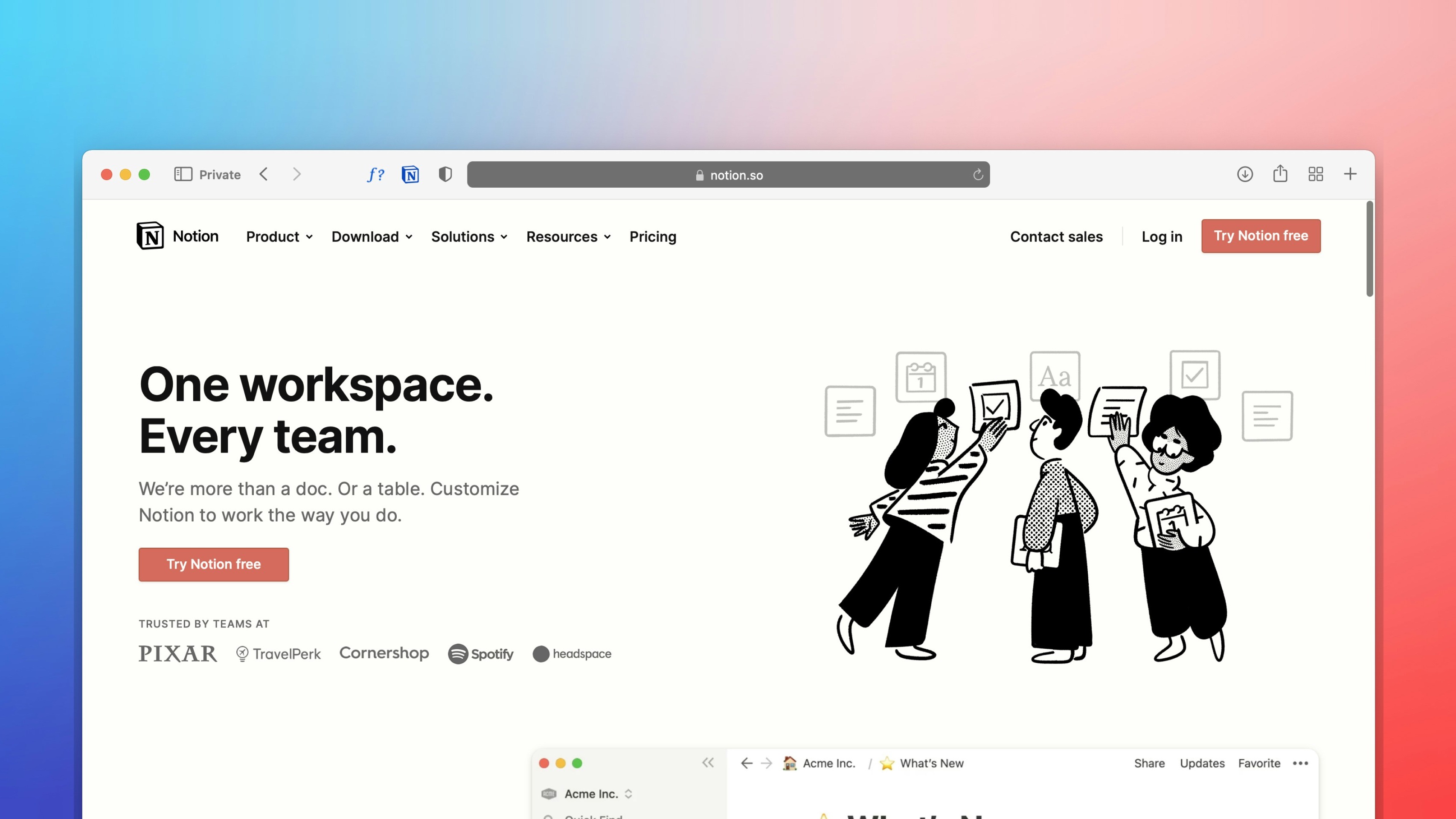 Freelancer tips
Freelancer tips Notion: What It Is, What It’s For, and How to Use It in Your Daily Life
Want to better organize your life and work? Notion can help boost your productivity. Click here to discover what this software is and what it’s used for.



Upwork enjoys a prominent position in the global independent work market, while Behance is a leading platform in the global creative community. Which one is better? We’ll see after comparing Behance vs. Upwork.
Recent data suggest that Upwork has over 800 thousand active clients and more than 18 million freelancers. Behance, on the other hand, has consolidated itself as one of the main networks for design and visual arts professionals.
This means that both can help you find online work, but you need to know various details to find out which suits you best. That’s what we’ll offer in this post, explaining how they work, their fees, differences, and more.
Let’s get started.
As a freelancer, it’s always vital to research which freelance platform is best for you. This means understanding how Behance and Upwork work to connect you with potential clients.
This company is known for operating like a social network aimed at a specific sector: creatives. On Behance, you need to create a profile and an online portfolio to share and discover professional projects.
Like other social networks, you can follow, comment, and like published works. It also offers the possibility of checking job offers from companies and other users within the platform.
In Upwork’s case, it’s one of the most popular options for finding online work in multiple sectors. You also create your profile, detailing your professional background, experience, and skills.
The site allows you to search for hourly or fixed-price projects in various categories. Once you find an offer that matches your skills and preferences, you can submit a proposal.
When comparing Upwork vs. Behance, the first noticeable aspect is their differences. While both are freelance platforms, their focuses and features make them unique in their operation and usefulness.
To start, Behance is not for every type of freelancer; it’s geared towards creative experts. Meanwhile, Upwork includes a broader range of professionals.
Also, Behance is designed to attract potential clients through a visual portfolio. Upwork, on the other hand, focuses on actively searching for projects and employers, where you must compete for jobs through personalized proposals.
These are the most notable differences between Upwork vs. Behance. Below is a summarized table:
Behance | Upwork | |
Main Purpose | Showcase creative portfolios | Find projects and clients |
Interaction Model | Publish projects to be discovered passively | Search for jobs and send proposals |
Focus | Personal branding and visibility | Direct hiring and meeting specific project requirements |
Target Audience | All creative professionals | Professionals in various areas |
The simple answer is Upwork, since it offers projects and job opportunities of all kinds.
However, let’s clarify some points.
Behance is not like other job search platforms, but it does have a section where companies and clients post offers related to the creative field.
Additionally, by using Behance as a freelancer, you can earn money selling your creations in a downloadable format. It’s also a good option to increase your visibility and connect with other creatives.
Despite that, Upwork remains one of the largest freelance platforms worldwide, with thousands of daily opportunities due to its project diversity.
Not to mention that Behance is more popular for receiving passive income, while Upwork makes it easier to obtain more regular paid work.
Areas where you can find online work on Behance and Upwork:
Behance:
Graphic Design
Photographers
Architects
Web Design
UX/UI Design
Industrial Design
Motion Graphics
Illustrators and Visual Artists
Creative Directors
Upwork:
Design and Creativity
IT and Networking
Engineering and Architecture
Digital Marketing
Copywriting
Animation and Video
Data Science and Analytics
Administrative Support
Community Management
Web, Mobile, and Software Development.
Using Upwork, you can be paid by the hour or using milestones for fixed-price projects. In that case, the client makes an escrow deposit before you start working.
As for Behance, it’s known for working with external payment processors to deposit your earnings.
Upwork | Behance |
PayPal. Payoneer. Direct Bank Transfer (ACH) International Wire Transfer | Stripe. PayPal |
We recommend another option that may be more convenient for you, especially if you plan to work with clients outside of Mexico.
We’re talking about DolarApp, a method that allows you to receive international transfers and is an ideal alternative to avoid conversion fees.
DolarApp is a digital wallet useful for keeping your money in USDc until you need to transfer it to a peso account. You can do this from the app without extra charges and at a beneficial exchange rate.
Both freelance platforms are free to some extent. Getting results from your work on their portals does come at a cost.
On Behance, you can register, create, and upload as many designs to your portfolio as you like, all without paying anything. Upwork also won’t charge you for opening an account, detailing your skills, or applying to projects.
However, to send proposals, Upwork uses a “Connects” system, which is limited in its free version.
Check out the differences in plans and fees between Behance vs. Upwork:
Behance | Upwork | |
Plans | Behance Pro: $9.99/month | Freelancer Basic: FreeFreelancer Plus: $14.99/month |
Fees | 15% to 30% per transaction | 10% per project |
Others | Stripe processing fee: 2.9% of total amount + $0.30 USD per transaction | Additional Connects cost $0.15 USD |
If you’re subscribed to Adobe Creative Cloud or Behance Pro plan, the platform does not charge the mentioned fees.
Behance is geared toward creative freelancers and is ideal for showcasing a digital portfolio without recurring costs. The platform can help you build a personal brand and attract clients passively.
While Upwork entails higher fees, it offers a complete ecosystem to find and manage freelance projects.
If you’re a freelancer in non-creative fields, Behance won’t be very useful. Upwork, in contrast, features many more categories and thousands of daily job opportunities.
So, if you want a direct answer on which is the best freelance platform, that would be Upwork. It allows you to find online work in multiple categories and has a large client base.
The decision depends on whether you seek exposure or direct work.
Finally, don’t forget to consider DolarApp for handling your money in digital dollars on any freelance platform you choose—be it Upwork, Behance o PeoplePerHour, or others.

The world has borders. Your finances don’t have to.
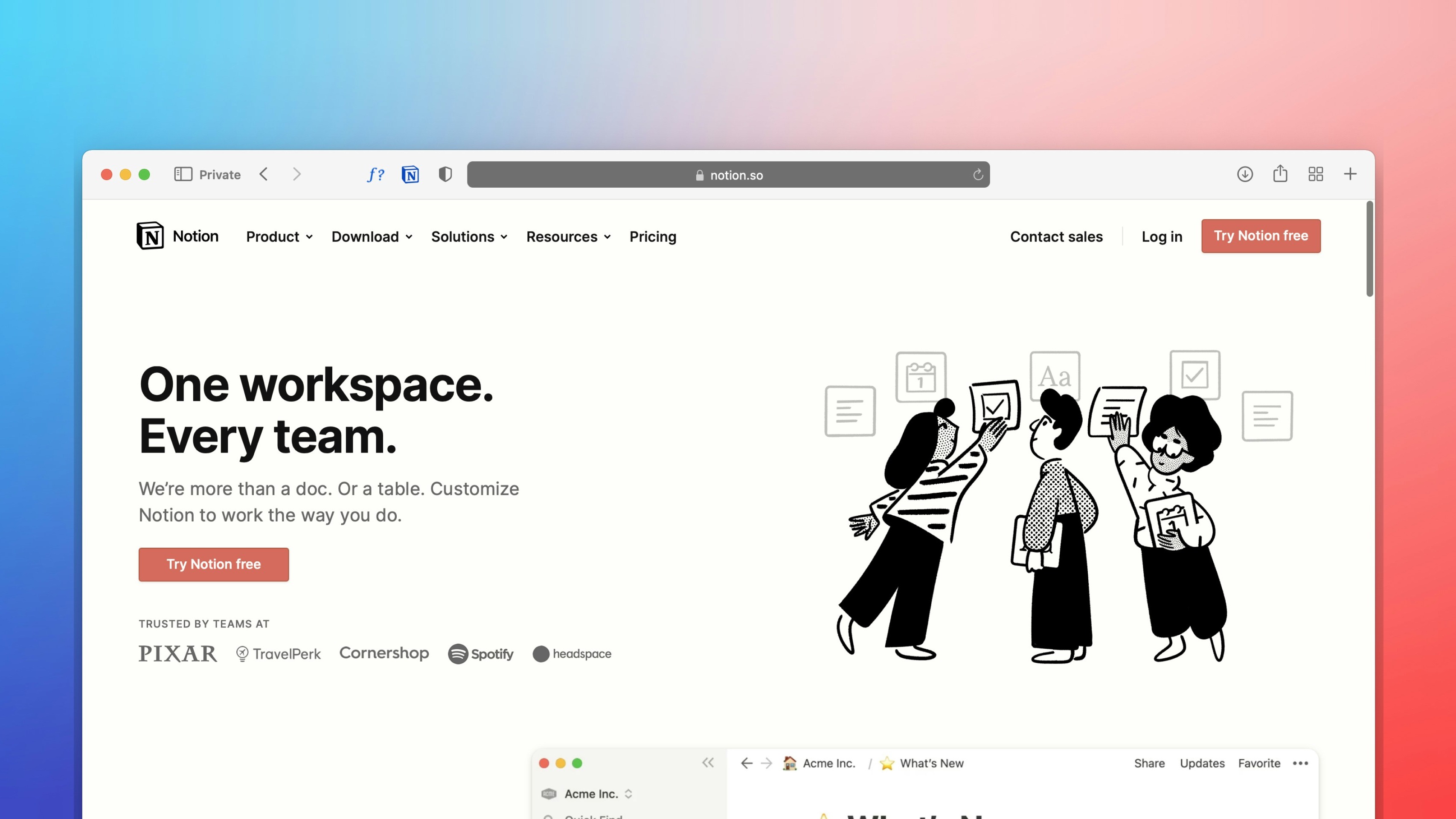 Freelancer tips
Freelancer tips Want to better organize your life and work? Notion can help boost your productivity. Click here to discover what this software is and what it’s used for.

 Freelancer tips
Freelancer tips Project chaos? Learn how Trello can help you organize tasks and improve your productivity.

 Freelancer tips
Freelancer tips ClickUp can make any freelancer more productive. Discover what it is, how it works, and the advantages this tool offers you


