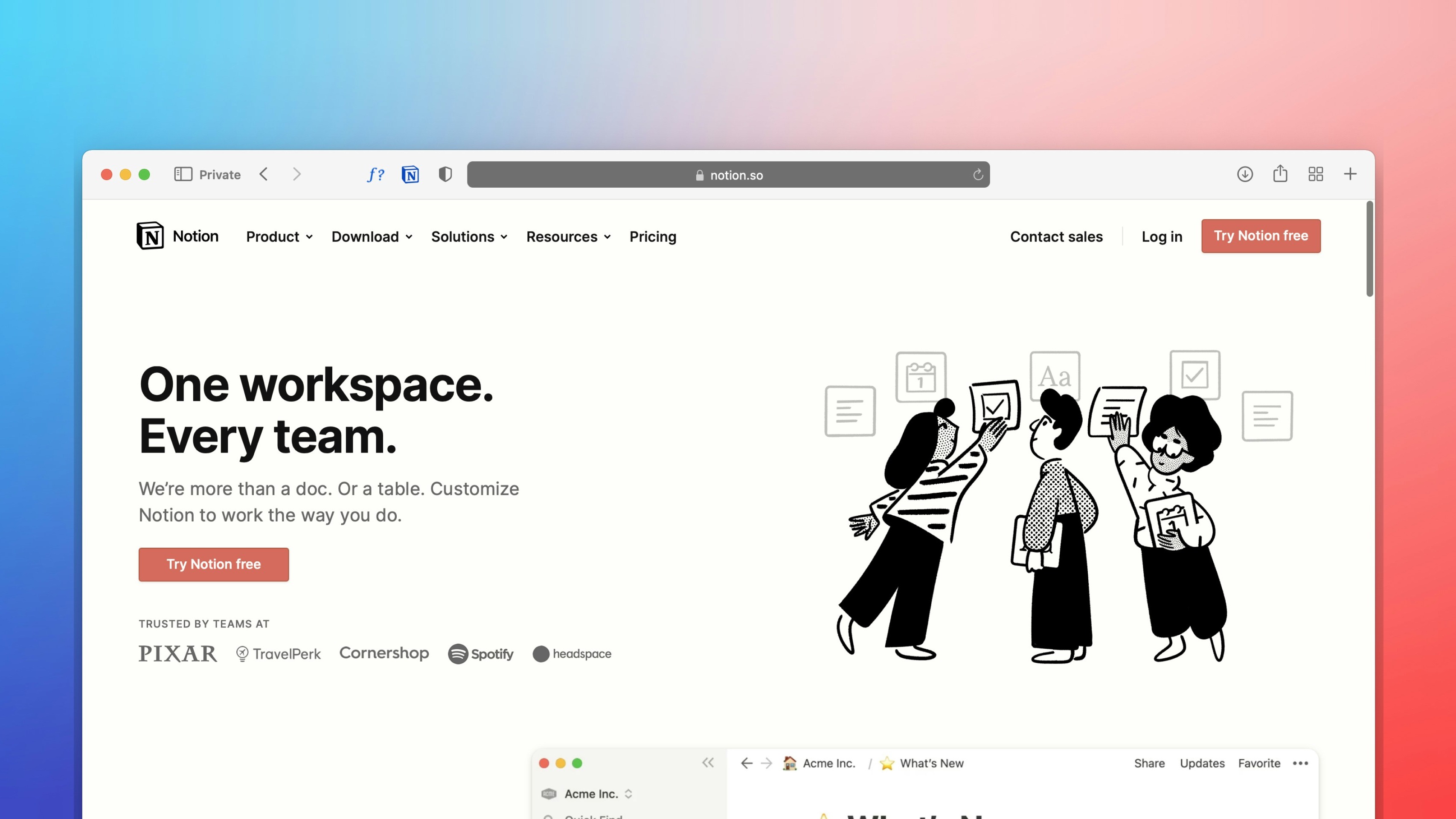 Freelancer tips
Freelancer tips Notion: What It Is, What It’s For, and How to Use It in Your Daily Life
Want to better organize your life and work? Notion can help boost your productivity. Click here to discover what this software is and what it’s used for.



Ever feel overwhelmed by all the choices you face as a freelancer?
A decision tree diagram could be the most effective tool in your arsenal to help you plan, organize, and optimize your work more efficiently.
This guide will show you how to create these visual roadmaps to streamline your workflow, boost your organization, and make smarter decisions.
We'll explain what a decision tree diagram is, walk you through the creation process step-by-step, and even explore real-life examples to inspire your own strategies.
A decision tree diagram is like a flowchart that maps out all the possibilities of a decision.
It visually breaks down options and their outcomes, making the whole process clear and organized in the form of a hierarchical tree.
It can also help you communicate your plans and strategies to clients, collaborators, or anyone who needs to understand the logic behind your decisions, so everyone’s on the same page.
Just like design thinking helps you approach problems creatively, decision tree diagrams bring clarity to your choices.
This visual tool maps out all your options and their potential outcomes, making it particularly useful for freelancers in several ways:
Explore different project approaches and visualize how each decision affects the final outcome. This way, you can pick the path that best suits your goals and avoid any hidden roadblocks.
Troubleshoot problems, analyze potential causes, and pinpoint the most effective solution, saving you time and avoiding frustration.
See how different choices can impact your project or business. Then, you can identify potential risks early on and take steps to avoid them, keeping your projects running smoothly.
Essentially, decision tree diagrams are a versatile tool that can lead to more informed decisions, carefully planned projects, and efficient problem-solving in your independent work.
Decision trees use different shapes to represent key parts of the journey — decisions, possible choices, and consequences:
Decision nodes (squares): Every tree starts with one of these, representing a key choice you need to make in your project.
Alternative branches (lines): These are lines from your initial decision node squares, with each indicating a possible outcome or choice from that decision.
Chance nodes (circles): Sometimes, things happen outside your influence. Chance nodes represent possible outcomes that could happen due to chance events, like a client request change or a sudden deadline shift. By including these, you can plan for different scenarios and stay flexible.
Terminal or end nodes (triangles): These represent the final outcome you'd reach based on the choices you made along the way. Having several triangles shows you all the possible "destinations" your project could reach.
Don't forget to add notes! These details explain each choice, its consequences, and any data on potential gains or losses, so you'll a clear picture of the entire path you're considering.
Building a decision tree can help you sort through foggy situations and land on the most logical solution.
Don't worry if you're new to this — we've got you covered! Here's your step-by-step guide to walk you through the process:
Define the objective: Everything starts with a decision, the idea or problem you want to solve. What's the decision you need to make as a freelancer? Maybe it's choosing between two project proposals, figuring out how to handle a client revision, or prioritizing your workload. Write it down — this is the mission your decision tree will help you solve.
List your options: List all the possible ways you could tackle this decision. The more ideas, the better! Don't worry about feasibility just yet — just get everything on the table.
Explore the outcomes: Identify and list the possible outcomes or consequences for each option. Think about both the good (a happy client and more work) and the not-so-good (missed deadlines and loss of work), along with neutral outcomes to consider. Write down all the potential consequences, both short-term and long-term, for each choice.
Draw your tree: Start with your initial decision node square (the objective from step 1), then draw a line for each option you listed in step 2. At the end of each line, draw a circle to represent the potential outcome of that choice.
Add details: Now, let's flesh out your decision tree. For each circle (outcome), add any important details that help explain what might happen if you choose that path. This could be data, relevant information, or anything else that factors into your decision.
Review and adjust: Once you’ve completed your decision tree, check each part is complete and accurate. If not, go back and edit or add to them. Remember, your decision tree is a guide, so make sure it accurately reflects the situation you're facing.
As your project progresses or new options pop up, don't be afraid to update it.
This keeps your decision-making tree relevant, so you have the most accurate information to guide your journey.
Ishikawa diagrams and decision trees can help freelancers manage projects and solve problems effectively.
But it's important to know the difference, so you know which one will work best for your situation:
Features | Ishikawa diagram | Decision tree |
Target | Identifying and analyzing causes of a problem | Visualizing options and outcomes of a decision |
Focus | Retroactive — identifying causes of past problems | Proactive — predicting possible future outcomes |
Use | Problem analysis. | Decision-making and planning. |
Application | Identifying, investigating, and resolving production problems. | Evaluating approaches to projects and decisions to make along the way. |
Is a decision tree right for you? Let's break down the pros and cons of this tool so you know whether it'll help you conquer your freelancing challenges:
Advantages:
Versatility: Simple or complex decision? No problem! Decision trees can handle them all, making them a versatile tool for any freelancing challenge.
Easy to understand: The visual layout makes them super easy to understand, even for people outside your team — decision trees are perfect for explaining your thought process to clients or collaborators.
Handles any type of data: They can represent a wide variety of data, which is useful for machine learning, complex decisions, and other situations.
Easy to edit and update: They are dynamic and simple to modify as needed, so you can easily update them as your project evolves.
Visualization of consequences: So you can explore different scenarios and make informed choices.
Disadvantages:
Instability: A minor adjustment can significantly alter the entire structure of your decision tree. Be mindful of this and double-check your tree after making changes.
Risky: While decision trees help you see potential consequences, they can't predict the future perfectly. There will always be some level of uncertainty in real-world situations.
Complex: Decision trees are best for manageable decisions with a limited number of variables. If you're dealing with a super complex situation with tons of factors, other tools might be a better fit.
The decision tree is a great tool visualizing different choices and their potential consequences.
But remember, the final call is yours.
Carefully weigh the pros and cons of each path before making your decision based on the insights your decision tree reveals.
1. Decision tree for a production project

2. Decision tree for weather

3. Decision tree for changing software

4. Decision tree for a shoe manufacturer

5. Decision tree for budgeting

6. Decision tree for merchandise shipments

7. Decision tree for starting a blog

8. Decision tree for marketing strategy

You don't have to follow a strict style guide — use colors, fonts, and icons that make sense to you. Make it yours!
The beauty of decision trees is their versatility. Here's how they can be a useful tool in various freelancing scenarios:
Anyone facing choices, from remote workers to office employees, can benefit from decision trees.
They help you dig deep, consider all possibilities, and see the consequences of your actions laid out clearly.
Think about using them to decide how to invest your time, choose between projects, or even navigate tricky client situations.
As a freelancer, you can use them to strategically plan your growth.
Thinking about expanding your services, developing new marketing tactics, or investing in a new tool?
A decision tree can help you visualize the potential risks and opportunities of each option, so you can make informed choices to drive growth in your business.
Freelance programmers can also use decision trees to classify and organize data more efficiently.
They can be used for branching logic statements in languages like JavaScript and Python, dividing large datasets into smaller groups based on specific criteria, to make decision-making simpler.
Ultimately, decision trees are flexible, easy to understand, and help you see all your options and their potential outcomes clearly.
They help you make informed choices to keep your freelance journey moving smoothly, while avoiding any unexpected roadblocks.
And if you're looking to optimize your finances and minimize costs as a freelancer, DolarApp can help — it's a convenient way to save on exchange rates when making your transactions in different currencies.

The world has borders. Your finances don’t have to.
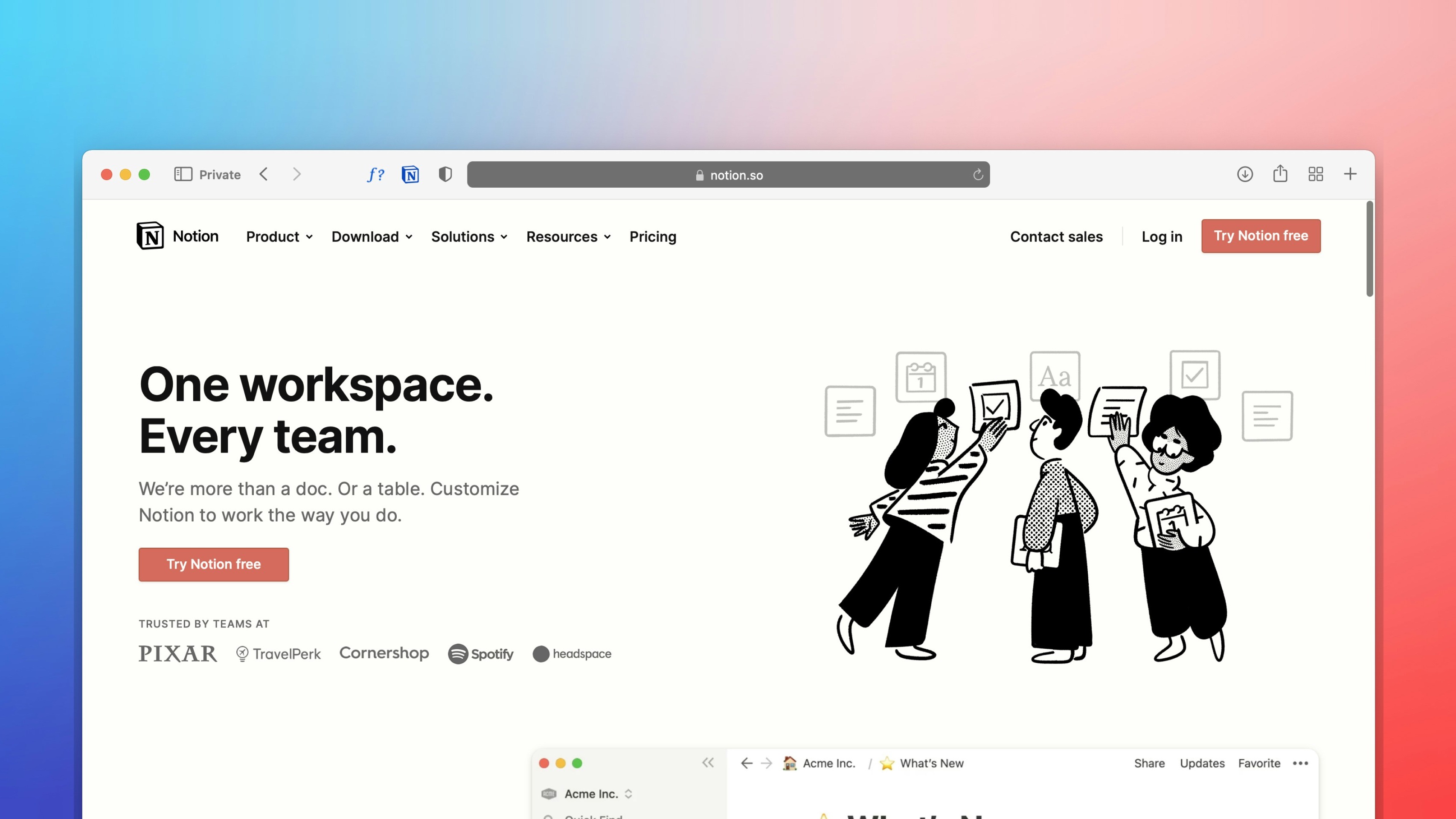 Freelancer tips
Freelancer tips Want to better organize your life and work? Notion can help boost your productivity. Click here to discover what this software is and what it’s used for.

 Freelancer tips
Freelancer tips Project chaos? Learn how Trello can help you organize tasks and improve your productivity.

 Freelancer tips
Freelancer tips ClickUp can make any freelancer more productive. Discover what it is, how it works, and the advantages this tool offers you


