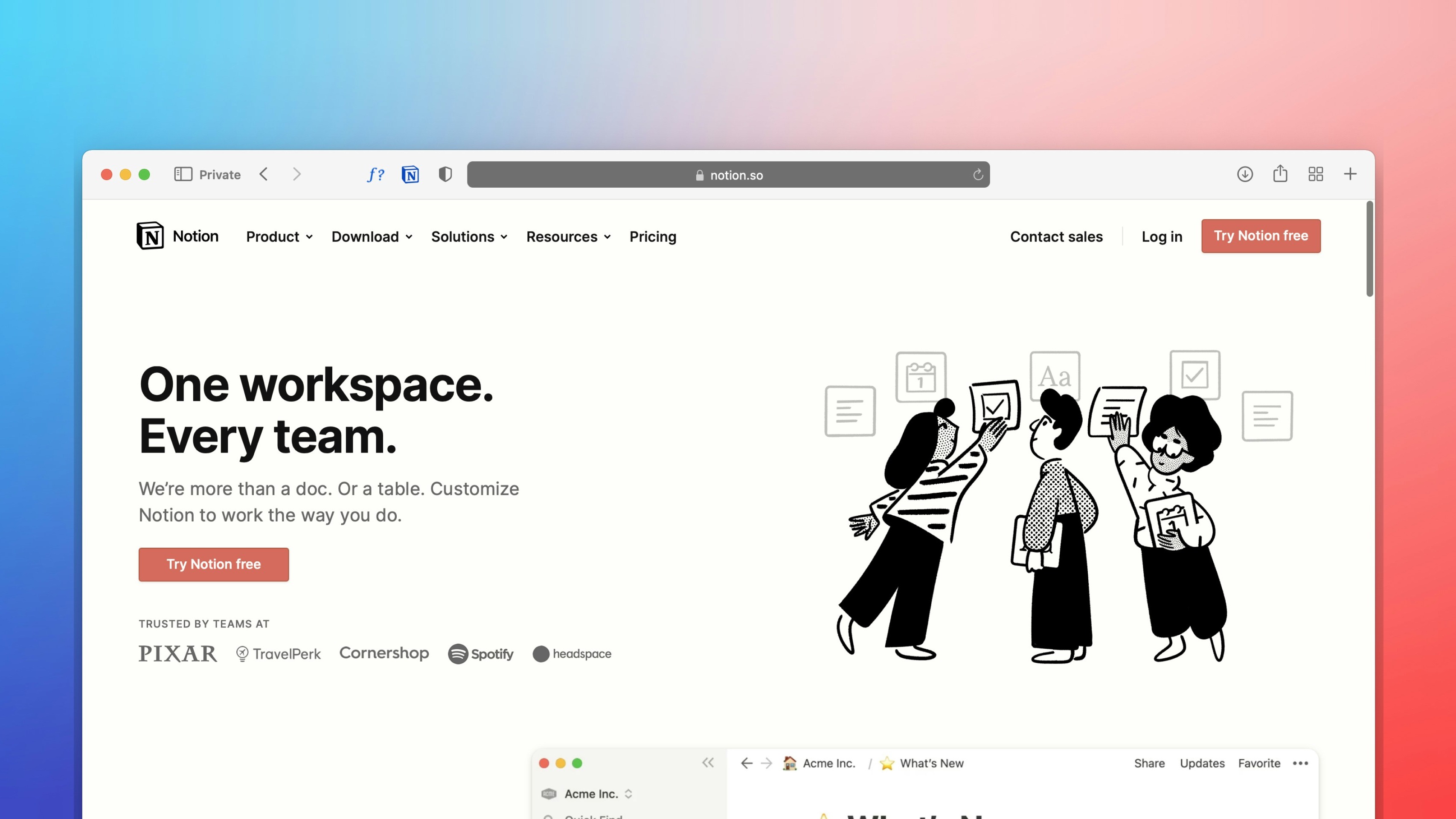 Freelancer tips
Freelancer tips Notion: What It Is, What It’s For, and How to Use It in Your Daily Life
Want to better organize your life and work? Notion can help boost your productivity. Click here to discover what this software is and what it’s used for.



If you’re a freelancer in the creative field, you’ve probably heard of Creative Market.
But if you haven’t explored it yet, you’re in for a treat.
Creative Market is an online marketplace where designers, artists, and creatives can buy and sell a wide range of digital assets, including fonts, graphics, templates, and more.
It’s a treasure trove of high-quality resources designed to help you elevate your projects and streamline your workflow.
For freelancers, Creative Market offers a dual advantage.
On one side, you’ll find resources to enhance your projects and streamline your work.
On the other, it presents an opportunity to monetize your own creative assets by selling them on the platform.
This can be a fantastic way to supplement your income and gain exposure to a broader audience.
But how do you get the most of Creative Market as a freelancer?
Let’s find out.
Is an online marketplace designed to help creatives like you find and share high-quality design assets.
Creative Market, launched in 2012, the platform connects designers, artists, and other creative professionals with a vast array of digital resources.
Whether you’re looking to enhance your projects or share your own creations, Creative Market offers a diverse range of tools to support your work.
Design assets: Creative Market is home to a broad selection of design elements including graphics, illustrations, and icons. These assets can be used to enrich your projects, whether you’re working on a logo, a website, or marketing materials.
Fonts: The platform features an extensive collection of fonts to suit any style or project. From elegant serifs to modern sans-serifs, you’ll find options that can give your designs a unique flair.
Templates: Creative Market offers customizable templates for everything from business cards and brochures to social media posts and website layouts. These templates can save you time and ensure your designs are both professional and polished.
Printables: From planners and calendars to art prints and greeting cards, if your digital art is meant for printing, you can sell it as downloadable files.
Themes and plugins: For web designers, Creative Market provides themes and plugins for various platforms, including WordPress. These can help you build and customize websites with ease.
Absolutely! Creative Market is a fantastic platform for selling digital art, and it’s designed to help artists like you showcase and monetize your work.
Around 10 million people use Creative Market — most as buyers, but some as sellers.
For freelancers, this means significant exposure and the potential for substantial sales.
The extensive user base also provides ample networking opportunities and the chance to connect with a global audience, enhancing both visibility and business growth.
There are lots of reasons why freelancers should use Creative Market — to sell and to buy:
Huge range of high-quality design resources: Fonts, graphics, templates… whatever you need to improve your freelance projects and inspire new ideas, at more affordable prices than getting custom design work, so you can easily access professional tools without the hefty price tag.
Strong community of creatives: Creative Market isn’t just a marketplace; it’s a community of like-minded creatives. Engaging with this community can provide inspiration, networking opportunities, and even collaborations with other designers.
Large user base: More engaged users mean more visibility to your products on Creative Market.
Easy-to-use platform: The platform is designed to make it easy for sellers to manage their products, track sales, and handle customer interactions.
Support and resources: Creative Market offers resources and support to help you succeed. This includes tips for optimizing your store and marketing your products.
Getting started with selling on Creative Market is a great way to showcase your work and earn extra income.
Here’s a step-by-step guide to help you begin:
First, create a free account on Creative Market.
Once you’re signed up, you’ll need to set up your seller profile.
This involves providing basic information about yourself and your business.
Make sure to include a professional profile picture and a compelling bio that highlights your skills and experience.
Before listing your items, prepare your digital products. This includes:
High-quality files: Ensure your files are high-resolution and well-organized.
Previews and mockups: Create attractive previews and mockups to showcase your products effectively. These visuals help potential buyers see what they’re getting.
Licensing information: Provide clear licensing details to inform buyers how they can use your products.
Then, upload your digital products to Creative Market!
Once your products are live, manage your shop effectively:
Monitor your sales: Keep track of your sales and adjust your strategies based on performance.
Respond to feedback: Engage with customers by responding to reviews and inquiries. Positive interactions can build a good reputation and lead to repeat business.
Update your listings: Regularly update your product listings with new items or revisions to keep your shop fresh and appealing.
Creative Market offers various resources to help you succeed, including tips for optimizing your listings and marketing your products.
Take advantage of these tools to improve your shop’s performance.
On Creative Market, you earn 70% of the revenue from each sale after the platform takes a 30% commission.
Payments are made monthly and can be transferred via PayPal or bank transfer once you hit the minimum payout threshold, typically $50.
To maximize your earnings, focus on high-quality products, set competitive prices, and actively promote your work.
For freelancers looking to convert their dollar earnings to pesos, why not use DolarApp?
It provides up-to-date exchange rates and helps you manage currency conversions efficiently.
With DolarApp, you can ensure you get the best value from your earnings, making your Creative Market venture even more rewarding.
Selling on Creative Market is designed to be straightforward, but like any platform, success depends on a few key factors.
Here are some tips to help you make the most of your shop on Creative Market:
Write clear descriptions: Include detailed descriptions of your product, highlighting its features and benefits, along with clear licensing information.
Set competitive prices: Research similar products to set a competitive price. Creative Market allows you to offer discounts and bundles, which can attract more buyers.
Add tags and keywords: Use relevant tags and keywords to help buyers find your products through search.
Use marketing platforms to promote your products: Advertise your listings on social media, blogs, and other marketing platforms to reach a broader audience.
Lean on the Creative Market community: Engage with the Creative Market community by participating in forums and following other sellers.
Reply to customer messages quickly: Respond promptly to customer inquiries and reviews to build a positive reputation.
Selling on Creative Market offers a fantastic opportunity for freelancers to showcase their work, reach a broad audience, and generate additional income.
By setting up your shop with a clear profile, high-quality products, and competitive pricing, you’ll be well on your way to making the most of the platform.
Focus on presenting your work professionally, engage with the Creative Market community, and promote your products to enhance visibility and drive sales.
Additionally, managing your earnings efficiently is crucial.
For freelancers who need to convert their dollar earnings into pesos, don’t forget that DolarApp can be an invaluable tool.
It provides real-time exchange rates and helps you get the best value from your earnings, ensuring your income goes further.
With a strategic approach and the right tools, you can make Creative Market a successful part of your freelance business.

The world has borders. Your finances don’t have to.
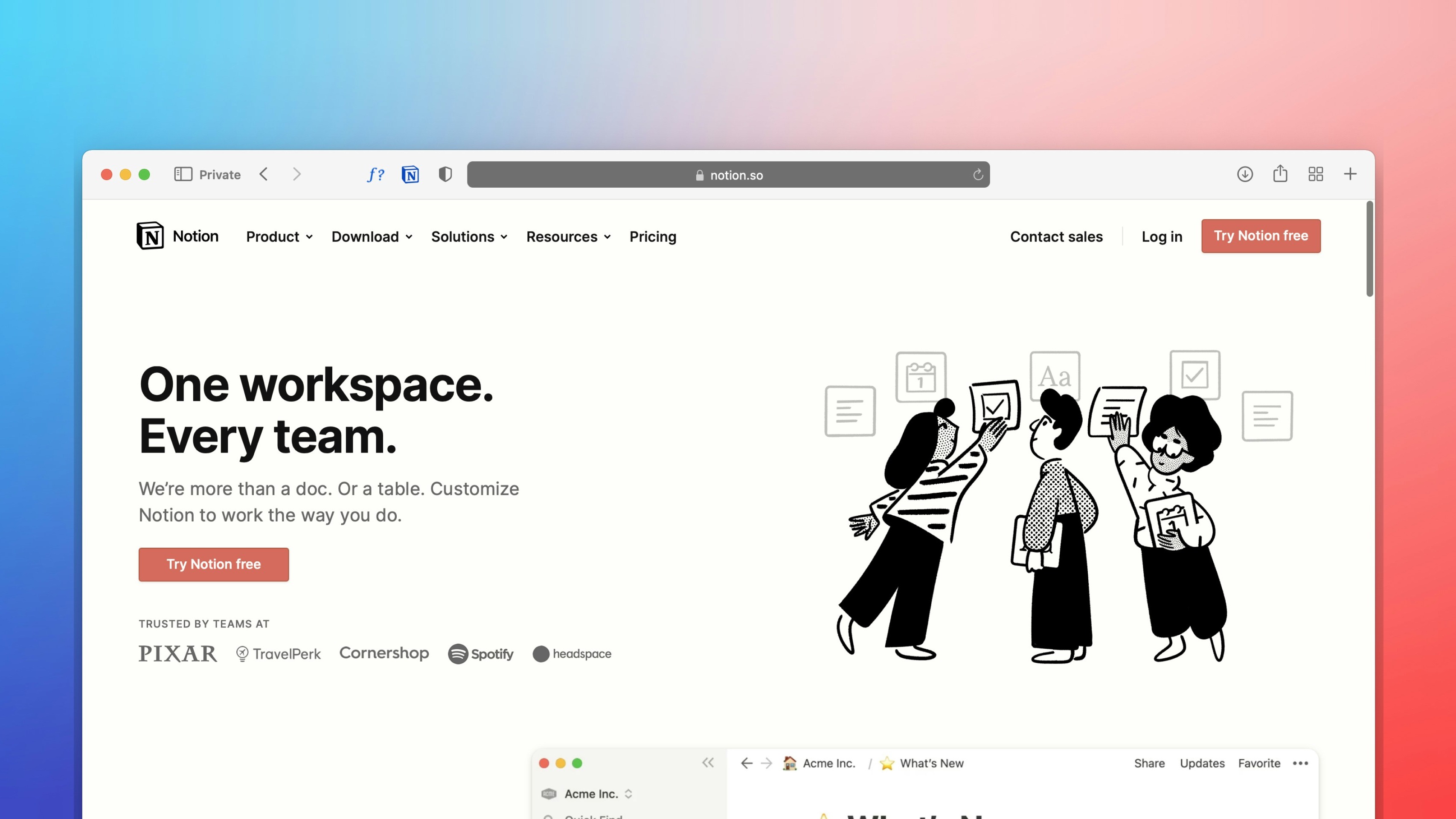 Freelancer tips
Freelancer tips Want to better organize your life and work? Notion can help boost your productivity. Click here to discover what this software is and what it’s used for.

 Freelancer tips
Freelancer tips Project chaos? Learn how Trello can help you organize tasks and improve your productivity.

 Freelancer tips
Freelancer tips ClickUp can make any freelancer more productive. Discover what it is, how it works, and the advantages this tool offers you


